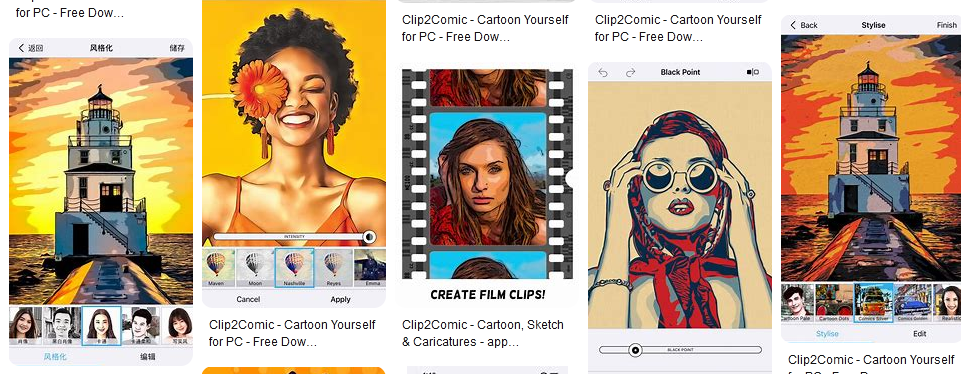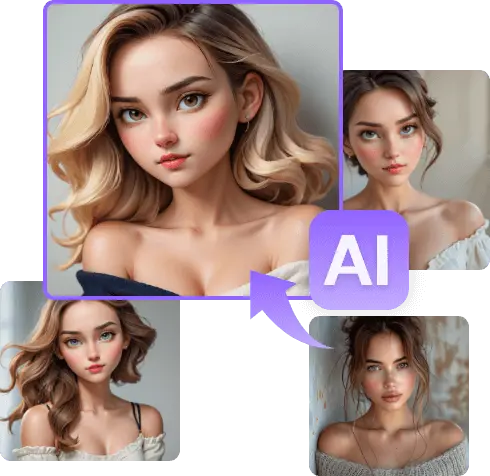Ever dreamed of transforming your photos into vibrant cartoons straight out of your favorite graphic novel? Well, grab your stylus and fire up Adobe Illustrator, because you’re just a few clicks away from unleashing your inner cartoonist! Whether you’re an artistic rookie or a seasoned Adobe user, this guide will be your roadmap to cartoonize photos with ease.
We’ll break down the process into simple steps, from prepping your photo to mastering essential Illustrator tools like Pen Tool and Live Trace. Along the way, we’ll share pro tips and tricks to add that extra oomph to your cartoon creations, leaving you with masterpieces that’ll impress friends, family, and maybe even land you on the cover of your own comic book! So, ready to bring your photos to life? Get set, let’s cartoonize!
Cartoonize Photo in Adobe Illustrator for Beginners
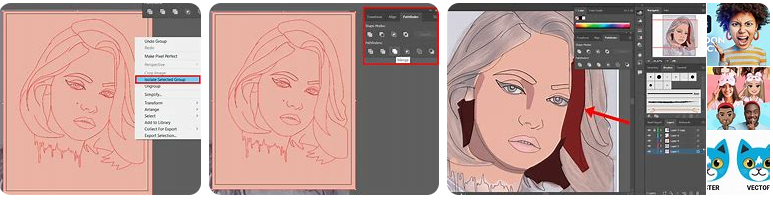
Here are the accurate steps on how to cartoonize a photo in Illustrator, starting from opening the software to building the final cartoon:
- Launch Illustrator:
- Double-click the Adobe Illustrator icon on your desktop or search for it in your Start menu.
- Open Your Photo:
- Click File > Open (or press Ctrl+O or Command+O).
- Locate your photo and select it.
- Click Open.
- Choose a Cartoonization Method:
Method 1: Using Image Trace
- Select your photo.
- Go to Window > Image Trace.
- Choose a preset style from the Preset drop-down menu (e.g., Comic Art, 3 Colors).
- Adjust the Threshold and Paths sliders to fine-tune the results.
- Click Trace.
- Expand the traced image: Click Object > Expand.
Method 2: Using AI-Powered Filters (if available in your Illustrator version)
- Select your photo.
- Go to Filters > Neural Filters.
- Enable the Cartoon filter.
- Adjust the sliders for Style, Detail Tuning, and Smoothing to achieve your desired cartoon look.
- Click Apply.
- Optimize the Cartoon Outlines (optional):
- Use the Direct Selection Tool (A) to select individual paths.
- Adjust anchor points and handles to refine the outlines and simplify shapes.
- Add Colors and Details:
- Use the Live Paint Bucket Tool (K) to fill in colors.
- Employ the Pen Tool (P) or Brush Tool (B) to create additional details like lines, shadows, and highlights.
- Customize Further (optional):
- Exaggerate features for a more caricature-like effect.
- Add backgrounds, text, or other elements to enhance the cartoon.
- Save Your Work:
- Click File > Save (or Save As) to preserve your cartoonized masterpiece.
Additional Tips:
- Experiment with different Image Trace presets and AI filter settings to discover a range of cartoon styles.
- Use high-quality photos with clear edges for optimal results.
- Consider creating custom brushes for specific cartoon effects, such as comic book outlines or textured strokes.
Remember: Specific steps and features might vary slightly depending on your Illustrator version. Explore the available options and experiment to find your preferred workflow!
FREE Apps to Cartoonize Your Photos with AI in Seconds
Ever dreamt of starring in your own comic book or anime? Forget the painstaking pen-and-paper process – with the magic of AI technology, you can now transform your ordinary photos into stunning cartoons in a matter of seconds! Buckle up, because we’re exploring the best apps that let you unleash your inner cartoonist, no artistic skills required.

1. ToonMe:
- Claim to fame: Turns you into a Disney or Pixar character with impressive accuracy.
- Key features: Choose from various cartoon styles, including Pixar, Disney, and even Simpsons! Adjust facial features for a personalized touch. Share your creations directly on social media.
- Pros: Highly accurate cartoonization, diverse styles, easy to use.
- Cons: Limited free features, watermarks on free versions.
2. Lensa AI:
- Claim to fame: Creates multiple artistic interpretations of your photo, from Van Gogh to anime.
- Key features: Generate up to 200 variations of your photo in different artistic styles. Adjust facial features and expressions for added control. Download high-resolution images for professional use.
- Pros: Huge variety of styles, high-quality output, advanced editing options.
- Cons: Subscription-based service, limited free trials.
3. PhotoDirector:
- Claim to fame: A versatile photo editor with a powerful AI cartoonizer.
- Key features: Choose from various cartoon styles, including watercolor, sketch, and pop art. Edit individual facial features and adjust cartooning intensity. Apply additional photo editing effects for a polished look.
- Pros: Free-to-use with in-app purchases, variety of editing tools, detailed cartoon customization.
- Cons: Some advanced features require premium subscriptions.
4. Voilà AI Artist:
- Claim to fame: Transforms your photos into Renaissance paintings, classic artwork, and even pop-art masterpieces.
- Key features: Choose from diverse artistic styles, ranging from Van Gogh to manga. Adjust the intensity of the art effect for a subtle or dramatic transformation. Share your creations with friends and family.
- Pros: Wide range of artistic styles, easy to use, free with in-app purchases.
- Cons: Watermarks on free versions, limited editing options.
5. Clip2Comic:
- Claim to fame: Turns your photos into comic book-style illustrations with dynamic poses and action lines.
- Key features: Choose from various comic book styles, including superhero, manga, and noir. Add speech bubbles and sound effects for an immersive comic book experience. Edit individual facial features and expressions.
- Pros: Unique comic book focus, detailed customization options, free with in-app purchases.
- Cons: Limited non-comic styles, can be resource-intensive on older devices.
Top Websites to Cartoonize Your Photo Online AI Illustrator
Forget tedious photoshop edits and hand-drawn sketches, because the magic of AI is here to turn your photos into cartoon masterpieces in mere seconds! Buckle up, as we explore the best online websites that let you unleash your inner cartoonist, zero artistic skills required.
1. Toongineer Cartoonizer:
- Claim to fame: Effortlessly transforms your photos into stunning cartoons with various styles and effects.
- Key features: Choose from different cartoon models, like Pixar, anime, or watercolor. Adjust facial features, backgrounds, and lighting for a personalized touch. Free to use with basic features, premium plans for extra effects and downloads.
Pros: High-quality cartoonization, diverse styles, detailed customization options.
Cons: Free version has limited features and watermarks.
2. VanceAI Cartoonizer:
- Claim to fame: Powerful AI engine that delivers realistic and expressive cartoon portraits.
- Key features: Upload your photo and let the AI do its magic, offering multiple cartoon versions in seconds. Enhance details like eyes, hair, and skin for a natural look. Free trial available, subscription plans for unlimited edits and downloads.
Pros: Superior photorealism, advanced detail control, multiple cartoon styles.
Cons: Free trial limitations, subscription required for full features.
3. Deep Dream Generator:
- Claim to fame: Go beyond cartooning and explore a psychedelic wonderland with artistic filters and dreamlike effects.
- Key features: Upload your photo and choose from a vast library of AI-powered filters, transforming your image into swirling Van Gogh landscapes, vibrant pop art portraits, or even trippy alien worlds. Free to use with basic features, paid plans for exclusive filters and higher resolution outputs.
Pros: Unparalleled artistic variety, experimental and creative effects, surreal transformations.
Cons: Can be overwhelming for beginners, some filters might distort facial features.
4. Cartoonize.net:
- Claim to fame: Simple and user-friendly website for quick and easy cartoonizations.
- Key features: Upload your photo and apply one of the pre-made cartoon filters with a single click. Choose from various styles like basic outlines, watercolor paintings, or even manga-inspired renditions. Completely free to use with no watermarks or limitations.
Pros: Instant and effortless cartooning, perfect for beginners, free with no strings attached.
Cons: Limited customization options, fewer artistic styles compared to other websites.
5. Befunky Photo Editor:
- Claim to fame: A versatile online photo editor with a powerful and fun AI cartoonizer.
- Key features: Upload your photo and experiment with various cartoon filters, adjusting intensity and details for a personalized touch. Add additional photo editing effects like backgrounds, textures, and text for a complete artistic creation. Free to use with basic features, premium plans for advanced tools and effects.
Pros: Combines cartooning with other editing tools, great for creating unique compositions, user-friendly interface.
Cons: Free version has limited features and watermarks.
Is There Any Cartoon Plugin for Adobe Illustrator?
While there isn’t a single dedicated “cartoon plugin” for Adobe Illustrator, there are several powerful tools and extensions that can help you achieve a cartoonish style in your illustrations. Here are a few options to consider:
1. Live Trace:
This built-in Illustrator tool is a fantastic starting point for creating cartoon outlines from your photos.
www.linearity.io Adobe Illustrator Live Trace.
Simply import your photo, select “Live Trace” from the “Object” menu, and play around with the various tracing options until you get the desired level of detail and simplification.
You can then refine the outlines with the Pen Tool and add color and shading for a complete cartoon look.
2. Astute Vector Styler:
This paid plugin offers a wide range of vector effects and styles, including several that are perfect for creating cartoon illustrations.
astutegraphics.com Astute Vector Styler.
With Astute Vector Styler, you can apply textures, shadows, halftones, and other effects to your artwork with just a few clicks, giving it a unique and stylized look.
3. Cartooner by Zest Graphics:
This plugin specifically focuses on creating cartoon effects in Illustrator.
Opens in a new window Cartooner by Zest Graphics.
It offers tools for simplifying shapes, adding outlines, and applying various cartoon-style effects like big eyes, exaggerated features, and speech bubbles.
Try using textured brushes for shading, applying radial gradients for highlights and shadows, and playing with different brush shapes for outlines and details.
Fastest Way to Cartoonize Your Photo with Canva
Canva is a web-based graphic design platform designed for ease of use and quick creation. It offers a variety of templates, elements, and effects, but its focus is on creating basic graphics and layouts.
Therefore, it’s not possible to directly cartoonize your photo in Canva Illustrator, as they are two separate programs. However, you can achieve a cartoon effect in both Canva and Illustrator using different methods:
Canva:
- Upload your photo: Drag and drop your photo into the Canva workspace.
- Apply filters: Canva offers a variety of filters that can give your photo a cartoonish look. Experiment with filters like “Sketch,” “Pixelize,” or “Cartoon” to see which one you like best.
www.canva.com Canva filters
- Adjust the colors: Once you’ve applied a filter, you can further adjust the colors to make them more vibrant and cartoony. Try using a limited color palette or boosting the saturation.
- Add cartoon elements: Canva also has a library of shapes and icons that you can use to add cartoon elements to your photo, such as speech bubbles, stars, or hearts.
Here are some additional resources that you might find helpful:
- Canva Cartoon Effect Tutorial:https://www.canva.com/templates/s/cartoon/
- Adobe Illustrator Cartooning Tutorial: https://www.youtube.com/watch?v=2PoyA4Ev4DE
Wrapping Up Your Cartooning Journey
And there you have it! From AI-powered magic to powerful tools within your favorite software, the world of cartooning is your oyster. Whether you prefer the quick and easy charm of online tools or the deep dive into Illustrator’s artistic potential, remember, the key ingredient is your own creativity. So, grab your stylus, unleash your inner artist, and let your photos transform into vibrant, eye-catching cartoons that will leave your audience in awe.