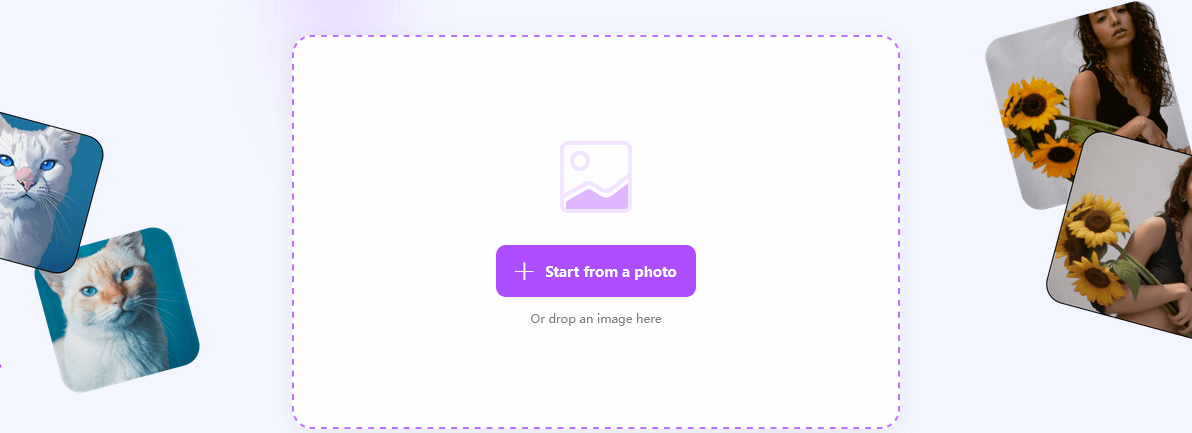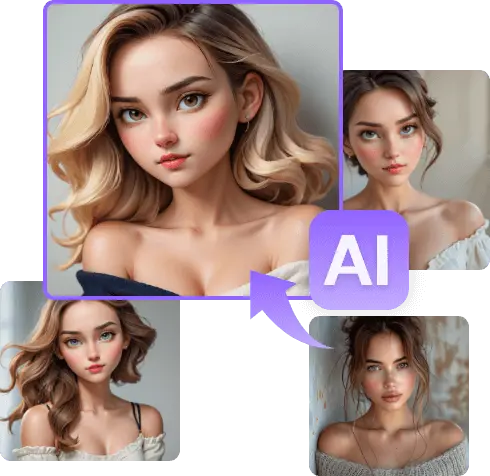Ever wondered how to add a playful twist to your favorite photos? Turning a picture into a cartoon on Canva is not only a fun and creative process but also surprisingly easy. In this article, we’ll guide you through the steps, using simple language and a conversational tone. No need for complex terms—let’s dive in and unleash your inner artist!
What is Canva and Why should you use it?
Canva, a free design program, has become a go-to tool for individuals and businesses seeking an easy and cost-effective way to create graphics, videos, and social media posts. With over 1 million templates and a user-friendly interface, it caters to both beginners and experienced designers.
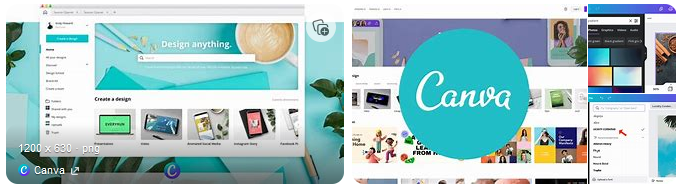
Canva Free Version
The free version offers access to a vast collection of stock images, fonts, layouts, and templates, making it particularly popular among students as a free alternative to other design platforms with charges.
Canva Pro
For those seeking more advanced features, Canva Pro, a paid plan, provides additional templates, fonts, and backgrounds, along with video editing and social media graphics capabilities. Despite the cost, the Pro version is considered value for money, covering the needs of routine design tasks. Canva addresses challenges in design and media creation by offering a budget-friendly alternative, making it accessible to businesses and individuals with limited resources.
Canva’s Versatile Endeavors
Canva’s versatility shines through in its various features, from its free plan catering to beginners to the Pro plan offering enhanced capabilities for professionals and small marketing teams. The tool’s privacy settings and backup options add an extra layer of flexibility and security. Therefore, Canva emerges as an accessible and efficient design solution for a wide range of users, from small businesses to students looking to explore the world of design without breaking the bank.
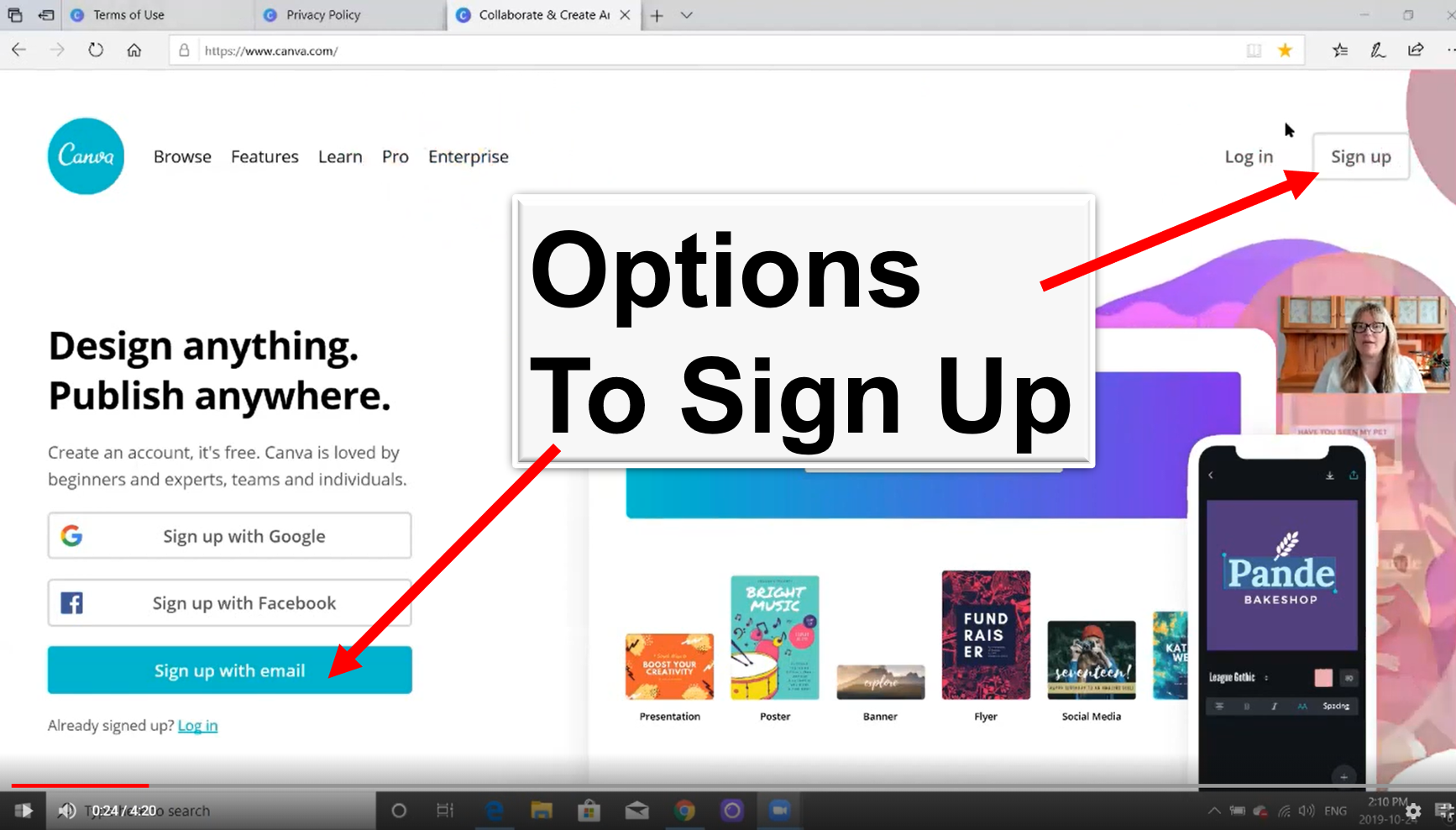
Signing Up on Canva: Your Ticket to Creativity
To start creating awesome designs on Canva, you need to make an account. It’s like getting a ticket to a super fun and creative place. Here’s how to do it:
Step 1: Go to Canva’s Website
First, open your internet browser and type www.canva.com. That’s Canva’s website where all the creative magic happens.
Step 2: Sign Up
Look for the Signup button at the top-right corner of Canva’s homepage. It’s a bit like a key that opens the door to creative adventures. Click on it.
Step 3: Choose How to Sign Up
You have a few options to make an account on canva:
- Use your email,
- Use your Gmail, or
- Use your Facebook.
Step 4: Fill in the Form
If you choose email, fill in your name, email, and a strong password. Click “Get Started” to create your free Canva account. Don’t forget to check your email to finish signing up.
Step 5: See Your Canva Space
After signing up, you’ll land on your Canva homepage. This is your creative space where you can explore and start making cool designs. Whether you’re new to design or already a pro, Canva has something for everyone!
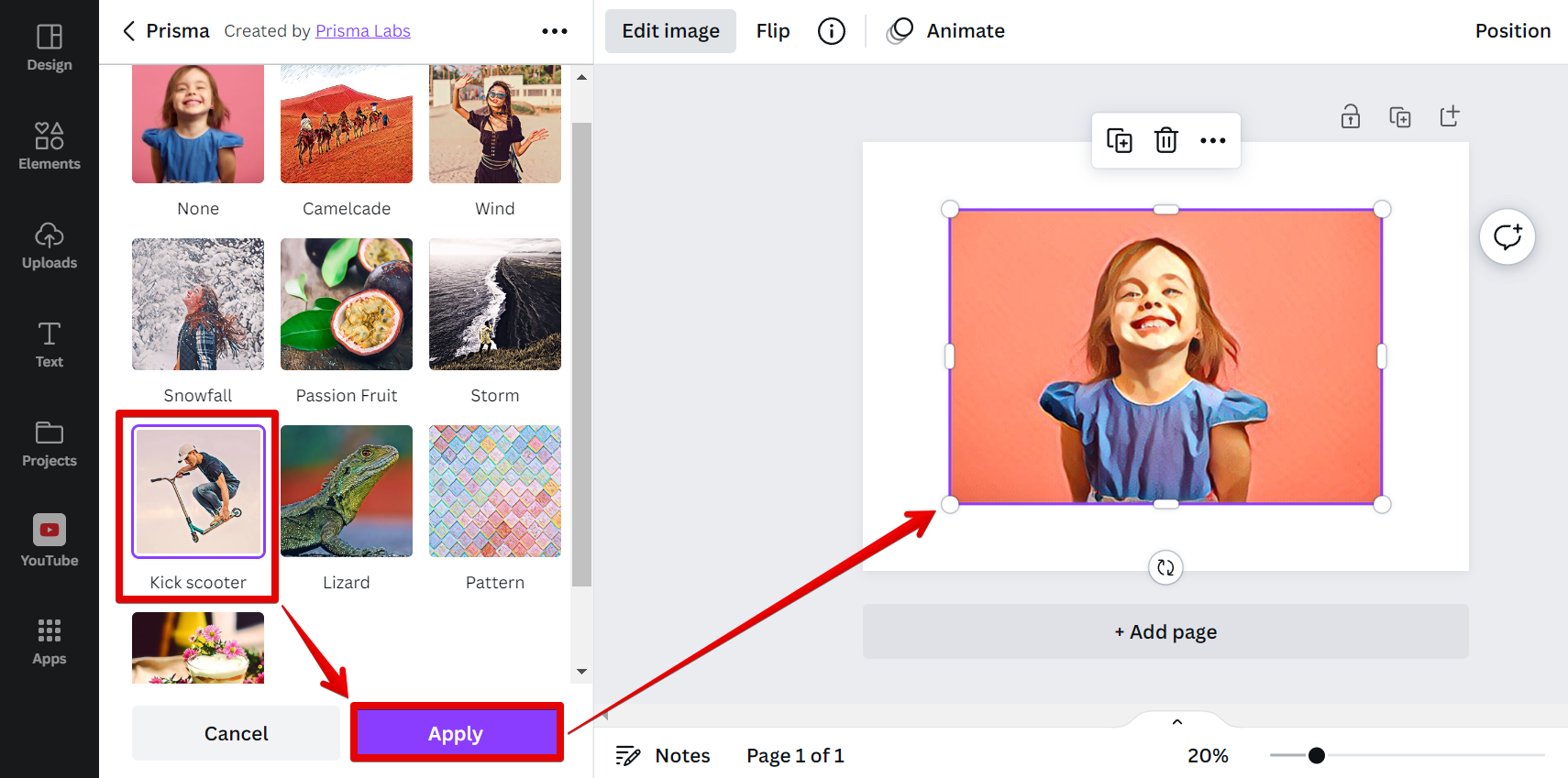
How to Turn Your Picture into a Cartoon Using Canva: Easy Steps!
If you want to make your pictures look like cartoons, Canva is here to help. It’s a cool tool, and turning your photos into cartoons is super easy. Here’s how:
Step 1: Add Your Picture
Go to Canva and click on “Create a design.”
Choose “Custom dimensions” and set the size you want.
Click on “Uploads” and pick the picture you want to turn into a cartoon.
Step 2: Pick the Cartoon Effect
Click on your picture to open the editor.
On the left side, find “Prisma” under the “You May Also Like” menu.
Click to see different cartoon effects and choose the one you like.
Step 3: Adjust the Settings
Play around with the settings until your cartoon looks just right to you.
Step 4: Save Your Cartoon Picture
When you’re happy with your cartoon, click “Download” in the top right.
Choose the type of file you want and click “Download.”
Now, your cartoon picture is ready to use!
In the end, Canva makes it super easy to turn your pictures into cool cartoons. Just follow these simple steps, and you’ll have fun and unique cartoon pictures in no time!
Important Note!
Since the last updates, many users have been complaining about the availability of the Prism effects in Photo Editor. If you’re using the new version of Canva, you might not see Prism effect in Photo Editor.
If you’re a bit confused because you can’t find the Prism effects in Canva’s Photo Editor after the recent updates, don’t worry—many people are feeling the same way. But here’s the good news: it’s easy to bring it back! If the Prism effect seems to have disappeared, follow these simple steps:
- Check for the Message: Scroll down in the Photo Editor until you see a message that says, “You’re using the new photo editor. To use the old experience, click here.”
- Click to Revert: When you find that message, click on the words “click here.” After you click, a message will pop up.
- Choose “Revert to the Old Editor”: In the pop-up message, you’ll see an option that says “Revert to the old editor.” Click on it, and you’re almost there!
- Find Prism Effect Again: Once you’ve reverted to the old editor, go to the “You May Also Like” menu in Canva’s Photo Editor. There, you’ll easily spot the Prism Effect waiting for you.
By following these steps, you’ll bring back the Prism effect and keep creating awesome designs in Canva’s Photo Editor. It’s like a little adventure to find hidden treasures!
Conclusion: Unleashing Your Creativity with Canva!
In the exciting world of digital creativity, turning your regular pictures into cool cartoons using Canva is like going on a super fun adventure. Canva is like a magical tool that makes it easy, and you don’t need to be an expert to use it. It’s friendly and lets you change your ordinary photos into fantastic cartoons. So, don’t be shy—try out different colors, experiment, and share your creative journey with everyone!
FAQs: Your Handy Guide to Cartoon Fun
Q1: Can I use Canva’s cartoon effect on any photo?
Yes! Canva’s cartoon magic works on almost any photo, making your memories extra special and playful.
Q2: How can I make my cartoon special?
Make it yours! Use different colors, add cool things, and let your own style shine through. That way, your cartoon will be one-of-a-kind.
Q3: Can I use Canva on my phone?
Yes, you can! Canva is not just for computers; it’s also on your smart phone. That means you can cartoonify your photos wherever you are, anytime!
Q4: Is Canva free for cartoon transformation?
Yes, it is! Canva has a free version that lets you do a lot of cool things, including turning your photos into awesome cartoons.
Q5: Can I print my cartoon picture?
Absolutely! Once you finish making your cartoon on Canva, you can print it out and show off your creative skills in the real world.
So, start your cartoon adventure today—Canva is ready for you with lots of creative tools and endless possibilities!