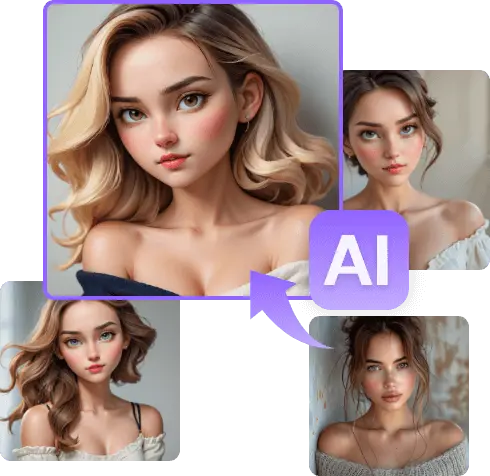Creating a cartoon version of yourself to use as a logo can be a fun and creative way to represent your personal brand or business. In this article, we will explore the different methods and tools available for creating cartoon logos for free. From online platforms to software applications, the possibilities are vast, giving individuals the opportunity to express their unique style and personality in a visual way.

Cartoon logos have become increasingly popular in the digital age, serving as a visually engaging and memorable representation of individuals or businesses. In todays era building a personal brand has never been more crucial. Whether you’re an aspiring content creator, a business owner or simply someone who wants to stand out having a captivating and original logo can make a significant impact. Cartoon logos, in particular bring a sense of personality and creativity to your brand. The best part is that you don’t have to hire a designer or invest in software to create your own cartoon version. This article will walk you through the process of making cartoon logos for free empowering you to express your identity without breaking the bank. Whether you’re a freelancer, entrepreneur, or someone who simply wants a personalized touch to their online presence, creating a cartoon version of yourself can be an exciting venture. Fortunately, there are numerous accessible and free resources available that allow individuals to design cartoon logos without the need for advanced artistic skills or expensive software.
The Significance of Cartoon Logos
Before diving into the creation process it’s important to understand why cartoon logos are so popular for branding. By using cartoon style representations of yourself, as logos you can create an approachable image that resonates with your audience. These logos can communicate creativity, playfulness and individuality in ways that may be harder to achieve with realistic designs.
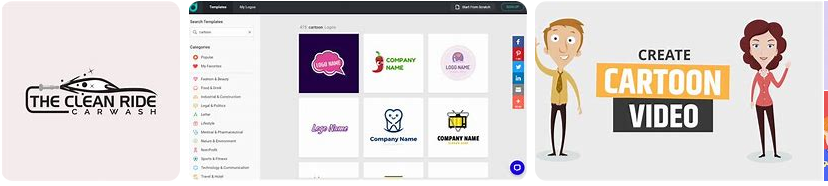
Online Cartoon Logo Makers
Several online platforms offer user-friendly interfaces to create cartoon logos effortlessly. Websites like Canva, Cartoonify, and Avatar Maker allow users to create personalized cartoon avatars using a variety of customization options. These platforms typically offer a range of facial features, hairstyles, accessories and backgrounds, enabling users to adapt their cartoon avatars to their unique features.
- Canva:Canva is a versatile graphic design platform that offers a range of design tools, including the ability to create cartoon avatars. Users can choose from a variety of facial features, hairstyles, clothing, and more. The intuitive drag-and-drop interface makes it easy for individuals, even those with limited design experience, to create professional-looking cartoon logos.
- Cartoonify:Cartoonify is a specialized online tool designed specifically for creating cartoon avatars. Users can upload a photo of themselves, and the platform automatically transforms the image into a cartoon style. The customization options allow for tweaking various elements to achieve the desired look.
- Avatar Maker:Avatar Maker is another online tool that simplifies the process of creating cartoon avatars. It offers a wide range of customization options, allowing users to adjust facial features, accessories, and backgrounds. The platform is user-friendly and suitable for those who want a quick and easy way to design a cartoon logo.

Smartphone Apps
In addition to online platforms, there are several smartphone apps that make cartoon logo creation accessible to a broader audience. These apps are often designed with simplicity in mind, making them suitable for individuals on the go.
- Bitmoji:Bitmoji is a popular app that allows users to create personalized cartoon avatars. The app integrates with messaging platforms, making it easy to use the created avatars in conversations. Bitmoji provides an extensive range of customization options, ensuring that users can capture their unique style.
- ToonMe:ToonMe is an app that transforms photos into cartoon-style images. While it may not offer as many customization options as some online platforms, it provides a quick and artistic way to generate cartoon logos. Users can experiment with different artistic styles to find the one that best suits their preferences.

Free Software Applications
For those who prefer working on a desktop or laptop, there are free software applications that offer more advanced features for cartoon logo creation.
- GIMP (GNU Image Manipulation Program):GIMP is a powerful and free open-source raster graphics editor. While it may have a steeper learning curve compared to online platforms, it provides users with extensive tools for image manipulation and cartoon logo creation. GIMP’s flexibility allows for more detailed customization, making it suitable for those with a background in graphic design.
- Inkscape:Inkscape is a free and open-source vector graphics editor. It’s particularly useful for creating scalable vector graphics (SVG) that can be easily resized without loss of quality. Users can draw their cartoon avatars from scratch or import a photo to use as a reference.

Tips for Creating Cartoon Logos
Regardless of the method or tool chosen, there are some general tips to keep in mind when creating cartoon logos:
- Capture Your Personality:The purpose of a cartoon logo is to represent you or your brand, so try to capture your personality in the design. Consider your interests, hobbies, and style preferences when customizing your cartoon avatar.
- Consistency Across Platforms:If you plan to use your cartoon logo across various platforms, ensure consistency in its appearance. This helps in building a cohesive and recognizable brand image.
- Experiment with Styles:Different tools and apps offer various cartoon styles. Experiment with different styles to find the one that resonates with you. Some platforms allow users to switch between styles to see which one best suits their preferences.
- Pay Attention to Details:Even small details can make a significant difference in the overall look of your cartoon avatar. Pay attention to facial features, accessories, and backgrounds to ensure that the final design reflects your vision.
Thanks to the multitude of online platforms, smartphone apps and software applications available, creating your own cartoon logo for free has never been more accessible. Whether you prefer the simplicity of online tools like Canva or the advanced features of desktop applications like GIMP, there’s a solution that caters to a variety of preferences and skill levels.
The ability to design cartoon logos without the need for extensive artistic skills democratizes the world of visual representation. People from all walks of life can now add creativity to their personal and professional branding, adding a touch of personality to their online presence. As technology continues to advance, we can expect even more innovative tools to emerge, providing users with increasingly diverse and sophisticated options for expressing themselves through cartoon logos.