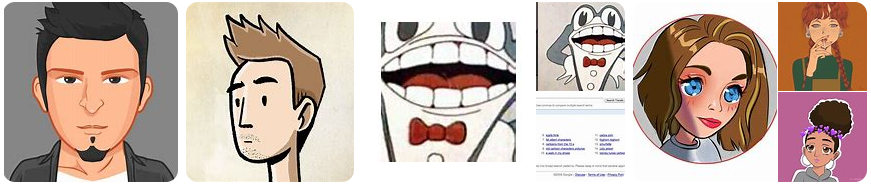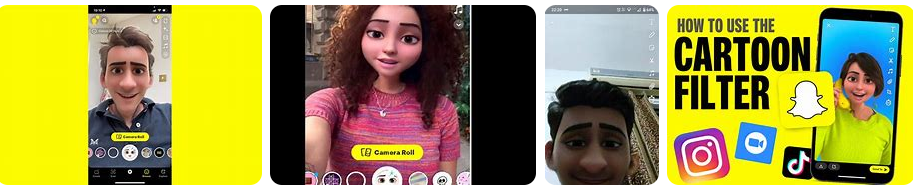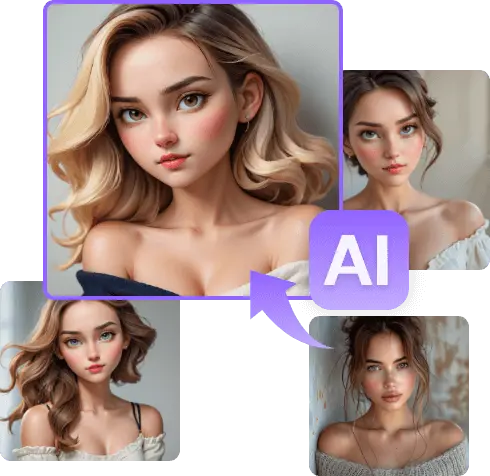The cartoon character is a cartoon effect image. Sometimes people set their favorite cartoon characters as their avatars. People can use cartoon image converters to produce exclusive cartoon character images based on their photos. Besides cartoon characters, interesting and creative personal cartoon avatars will leave a deep impression on us.
Why we use a cartoon character on our profile?
Protection of privacy
If you don’t want to use your image as your avatar, cartoon avatar permits you to show your attitude without uploading your real picture.
Special style
There are lots of styles of humorous, cartoon avatars, beautiful, highly similar to the person and creative.
Creative ideas
Cartoon avatars can make creative posters and present your creative ideas by stitching them combine and editing them.
Remarkable solution to create cartoon character profile picture of yourself

Make a cartoon profile image on Instagram
We can make our cartoon avatars on Instagram, which is very amazing process to explore.
- Go to Instagram app and click on the icon with the 3 bars in the upper right corner.
- Click on “setting” and pick “Account” and then tab “Avatars”.
- Go to the cartoon character page and pick “Get Started” then you can customize your cartoon character.
- If you want to edit the specs and details of the cartoon character, pick the corresponding choice for custom editing.
- After you have done editing, click “Done” in the pop-up box and pick “save changes”, and you will have your cartoon character avatar.
Make a cartoon profile character on Facebook
We can generate our special cartoon image on our Facebook profile.
- Go to Facebook and click on your avatar.
- Pick “Create Avatar” from Avatar.
- Go to the cartoon character list, pick your favorite cartoon character and click “save avatar”.
- If you want to edit the cartoon figure specs and details, such as accessories and clothes, click edit “avatar”.
- Click “done editing” after you complete.
Make a cartoon profile image on Snapchat
Snapchat can also produce our cartoon images. It is simple to do. Let’s take a look
- Go to snapchat and click on the icon of your avatar in the upper left side.
- After entering the page “click the “gear” icon in the right upper corner to enter the editing interface and pick “Bitmoji”.
- Pick the gender you need to pick the cartoon avatar. You can pick to customize it by entering the page.
- If you want to edit the specs and details of the cartoon character, pick the corresponding option for custom editing. Click “Save”.
- After editing, click “Done” to pick “save avatar” in the pop-up box.
Best free cartoon character profile picture apps to make cartoon of yourself
Here are some of the best cartoon character profile picture apps to use:

PhotoDirector
PhotoDirector is a cartoon picture app providing many cartoon filters. Using AL image detection and transformation effects, you can change any selfie or portrait image into a caricature in seconds.
PhotoDirector has more than twenty separate cartoon filters and is frequently upload with new effects and filters.
It also permits you to apply cartoon effects to different parts of your image. Just use your finger to brush the areas where you would love the effect applied.
Lensa
Lensa Al is a free video and photo editor for Android and iPhone. It specializes in background blurring, color fillers, and other famous editing specs to better your images.
It has been a famous cartoonizer app, but some reports point out that it collects user content for use. This has been issue to some users, who share their concerns online. Anyway, Lensa high standard cartoon image generator, beautification tools to get rid of blemishes, clear up skin, and better eyes, and background adjustment tools make Lensa a very strong photo editing app that produce high standard results.
![]()
New profile pic avatar maker
This cartoon photo makers target is solely on editing your profile avatar or picture. It uses Al technology to quickly cartoonize your profile image. The standard of the effect is pretty high, and its multiple styles permit you to pick the strength of the effect. So, this cartoon photo maker is a best option if you would love the choice of a light subtle cartoon transformation or a powerful more pronounced one.
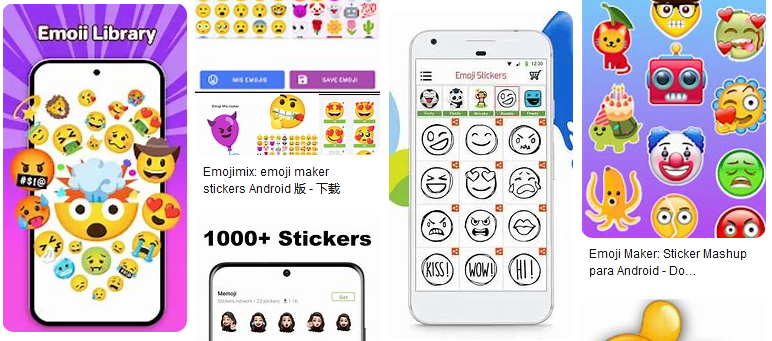
Emoji me sticker maker
This cartoon photo maker lets you make a custom emoji that looks like you to share with your friends on messaging applications. You no longer have to use your phones present smiley faces and other emojis. This app permits you to make different emojis to look like yourself.

Fotor
Create magical and funny digital avatars that look just like you, and use them for your digital profile on social media websites. Fotor avatar maker gives stylish avatar templates including anime avatar templates and cartoon avatar templates.
With lots of design assets and customization options of Fotor anime avatar maker, any person can easily create a special anime avatar for use in virtual worlds and online social media accounts in a flash. Create cartoon avatar to show your funny personality with this cartoon avatar maker.
FAQs
Is there a free cartoon app?
There are lots of free apps to pick from, but the best free cartoon app is PhotoDirector. It does not have any issues, its effects are applied immediately, and it permits you to keep updating your cartoons over time.
What I can do with a cartoonizer app?
These applications can create fun versions of your profile images on social media. They are also remarkable for birthday GIFs and for creating special emoji stickers.
What to check for in a cartoonizer app?
The top apps should be simple to use and come with a range of different animals styles. The effects should also be used immediately and professionally with minimal ads. Last but not the least, the app values the privacy problem should be a best choice.
What is the best app to cartoonize pictures?
PhotoDirect is the top app for turning real images into cartoons. Additionally, PhotoDirector comes packed with lots of other photo editing tools like removing people from photos, changing background in photos, unblurring images, collaging photos, many filters for images, and more.