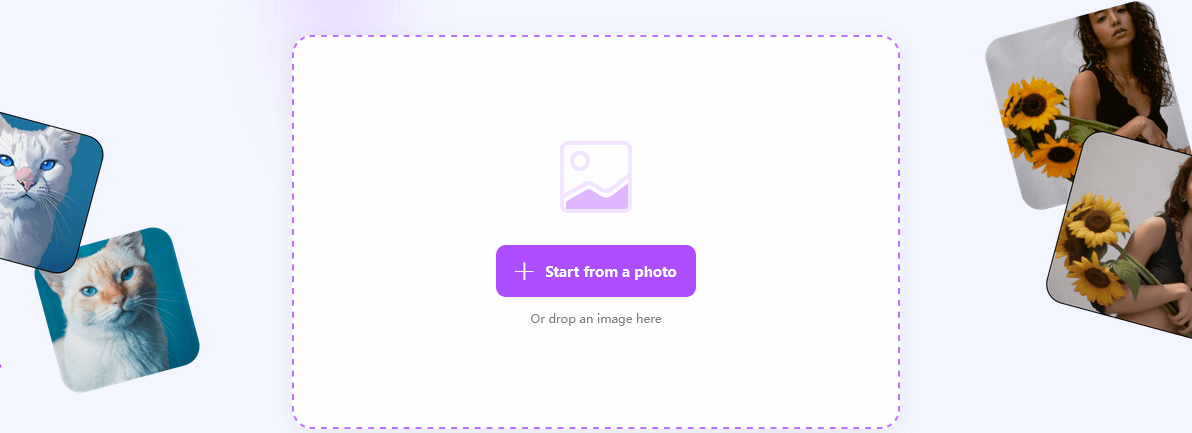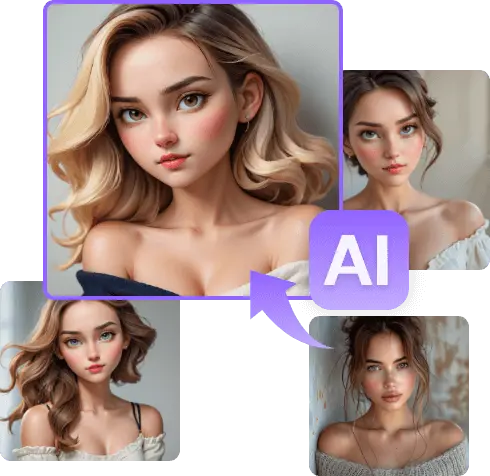Imagine going into the colorful world of animation and seeing your face change into big lines and expressive eyes. No longer is it just wishful thought! Many free online tools make it easy to turn yourself into a cartoon video. You don’t need to be an artist to do this—all you need is a little digital magic and your best selfie.

Online cartooning of yourself is a fun and popular way to show off your talent. If you follow the steps in this guide, you can turn your photo into a funny one without spending money. The world of digital self-portraits is fun and exciting.
These steps are easy to follow.
Embrace the AI Artists
MyEdit
This user-friendly AI powerhouse tool is the best for ease of use and excellent results to cartoon yourself. Pick the cartoon style you want (Pixar, anime, or even watercolor!) and share a picture of yourself.

Then, MyEdit will blend your features into the style you chose. Have a little trouble? You can change little things about the face to make it look unique.
Cartoon.pho.to
Want something different? This platform has over 20 types of comics, from Disney’s sweet magic to graphic novels’ sharp coolness.
Change the effect’s strength to get a subtle toon-up or a full-on transformation. It’s like putting your picture in a magical paint bucket full of cartoon styles!
Mobile Toon Mastery
Snapstouch
Stay caught up in technology! With this helpful app, you can watch cartoons on your phone. Please take a picture of yourself or look through your gallery, and then let Snapstouch do all of its creative magic. You can find a style that fits your inner Disney princess or sassy anime teen. Plus, there are points for having an easy-to-use layout and excellent editing tools. It’s like carrying around a little cartoon studio with you!

Picsart
You can play around with various filters and effects with the cartoonizer feature that is integrated into this well-known photo editor. Additionally, you can customize your cartoon avatar with amusing backdrops and accessories using Picsart.

BeFunky
BeFunky is a versatile and user-friendly tool for editing and visual design photos that has the potential to revolutionize the creative industry. With BeFunky’s AI technologies, photo editing becomes guesswork-free. AI Enhance DLX allows you to easily edit images with only one click.

Why Choose BeFunky
- Ease of Use: BeFunky’s interface is clean and intuitive, making it easy for anyone to pick up and start using. Even if you’ve never edited a photo before, you’ll be creating masterpieces in no time.
- Versatility: BeFunky is more than just a photo editor; it’s a complete creative suite. Edit photos, create collages, design graphics, and more, all in one place.
- Free Features: BeFunky offers a generous free plan with access to a ton of editing tools, effects, and templates. You can upgrade to BeFunky Plus for even more features and unlimited access.
- Mobile App: Edit photos and create collages on the go with BeFunky’s mobile app for iOS and Android.
How to Make Your Toon Character
Making an Avatar Face
Want a digital image that is truly one of a kind? This app, Avatar Face Maker, lets you create your cartoon self piece by piece. You can pick out your skin tone, eyes, lips, hairstyle, and even hats and glasses to go with it. This one is great for making avatars that show off your attitude better than words ever could.
Beyond Faces, Embrace the Scene
Cutout.pro:Why should the cartoon fun end at your face? With Cutout. Pro, you can turn any picture into a lively, moving fabric. You can turn any image of your pet, friends, or even that excellent holiday selfie into a cartoon character. You can magically go to your animated show through it!
Remember:
Light is very important: Lighting is a key factor. A well-lit picture makes a smooth change from image to cartoon. Toonification doesn’t like harsh shadows or images that are too blurry.
Have fun with angles: Don’t be afraid to try new things! Take pictures of yourself in different poses and looks to see which ones work best for your cartoon character.
Accessorize your toon: On some sites, you can add glasses, hats, or even character capes! Let out your inner style and your inner cartoon self shine.
Share the toon love: Show your love for cartoons by letting everyone know who you are. Please share your work of art on social media or make it your picture. After all, everyone should have a cartoon alter ego!
Get your cartoon and share it
Your great picture is now complete. Please find out how to save your work and share it online and with family, friends, and coworkers. Please find out how good it feels to see your picture come to life and how happy it makes other people.
Here are some more tips on how to draw cartoons online
- The best effects will come from using a good photo.
- Try out different drawing styles until you find one you like.
- Feel free to use the editing tools in creative ways.
Enjoy yourself most of all!
You have no reason not to try cartooning since there are many free tools. Allow your creative side to shine, and enjoy yourself!
Conclusion
In conclusion, making your cartoons online for free is a fun and easy way to express your creativity. Whether you use Cartoonify, Toonify, BeFunky, or a mix of these doesn’t matter. The important thing is to have fun and let your ideas run wild. Let out your inner artist, show the world your cartoon, and enjoy how your digital self can present itself uniquely.
So, jump into the world of sonification online and let your creative side shine! Don’t be afraid to try new things, have fun, and enjoy the many ways you can become a cartoon character. Ultimately, the only thing that can stop you is your ideas (and maybe your computer’s speed!). Now, make some toons!