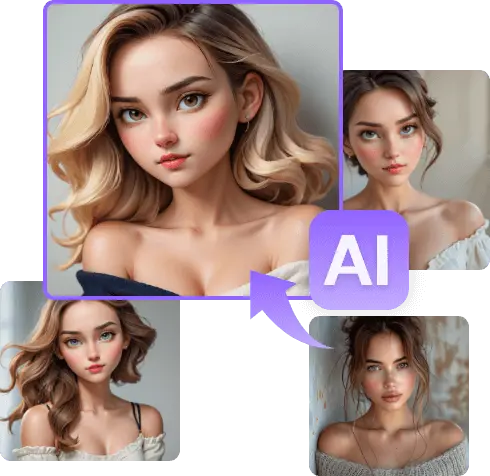How to Make a Cartoon of Yourself?
Creating a cartoon version of yourself can be a fun and creative way to express your personality, showcase your artistic skills, or simply create a unique online avatar. Whether you’re aiming for a professional-looking cartoon or a playful caricature.

This guide will take you through the process of turning your real-life self into a cartoon.
-
Choose Your Style
Before you begin, decide on the style of cartoon you want to create. Here are a few popular styles:
- Caricature: Exaggerates certain features for a humorous effect.
- Anime/Manga: Japanese-style cartoons with large eyes and expressive features.
- Comic Book: Bold lines and vibrant colors often seen in superhero comics.
- Minimalist: Simplified, often with just essential features represented.
- Realistic Cartoon: A blend of real-life features with cartoonish elements.
-
Gather Your Tools
Depending on the style and medium you choose, you’ll need different tools. Here’s a breakdown:
- Traditional Drawing: Pencils, erasers, markers, and paper.
- Digital Drawing: Drawing tablet and stylus, or a mouse if you’re comfortable with it.
- Software and Apps:
- Adobe Illustrator: Ideal for vector-based cartoons.
- Procreate: A popular app for iPad users.
- Photoshop: Great for detailed digital cartoons.
- Online Tools: Websites like Bitmoji or Cartoonify allow you to create cartoons without drawing skills.
-
Start with a Rough Sketch
Begin by sketching out the basic shape of your face and head. If you’re working digitally, create a new layer for this sketch so you can refine it later without starting over. Focus on the following elements:
- Head Shape: Capture the overall shape of your head, whether it’s round, oval, square, etc.
- Eyes: Eyes are crucial in cartoons as they convey emotion. Experiment with different sizes and shapes.
- Nose: Depending on your style, your nose can be simplified or exaggerated.
- Mouth: A smiling mouth with large, expressive lips can bring your cartoon to life.
-
Refine Your Sketch
Once you’re happy with the basic shapes, start refining the lines. Make the lines cleaner and add details. Here are some tips:
- Line Weight: Use varying line thickness to add depth and interest. Thicker lines can outline the face, while thinner lines can detail features.
- Details: Add eyebrows, eyelashes, hair, and any distinguishing features like freckles, moles, or glasses.
- Expression: Decide on the expression you want your cartoon to have. A smile, a frown, or a neutral expression can change the tone of the cartoon.
-
Add Color
Coloring your cartoon is where it starts to come to life. Depending on your style, you might choose flat colors, gradients, or even textured fills. Here’s how to approach it:
- Skin Tone: Choose a color that represents your skin tone. Remember, you can be as realistic or as imaginative as you like.
- Hair Color: Match your natural hair color or go wild with something completely different.
- Clothing: Add colors to your clothes that match your personal style.
- Shading and Highlights: Adding shading and highlights can give your cartoon more dimension and make it look more professional.
-
Final Touches
Now that your cartoon is colored, it’s time to add any final details and adjustments:
- Background: Add a simple background or leave it transparent, depending on where you plan to use your cartoon.
- Texture and Effects: If you’re working digitally, you can add textures or effects to give your cartoon a unique look.
- Signature: Don’t forget to sign your work!

-
Export and Share
Once you’re satisfied with your cartoon, it’s time to save and share it:
- File Format: Save your cartoon in a format suitable for its purpose (e.g., PNG for online use, SVG for vector graphics).
- Resolution: Ensure the resolution is high enough if you plan to print your cartoon or use it in high-definition media.
- Sharing: Share your creation on social media, use it as a profile picture, or print it out to display.
-
Explore Different Artistic Inspirations
To make your cartoon truly stand out, consider drawing inspiration from various artistic movements and styles. Mixing and matching elements from different genres can create a unique and eye-catching result. Here are some ideas:
- Pop Art Influence: Incorporate bright, bold colors and patterns inspired by artists like Roy Lichtenstein. This can give your cartoon a vibrant, comic book-like feel.
- Surrealism: Add surrealistic elements, like floating objects or exaggerated proportions, to create a dreamlike version of yourself.
- Retro Style: Embrace the aesthetics of the 1950s or 1980s with vintage-inspired colors, fonts, and outfits.
- Pixel Art: If you love old-school video games, consider creating a pixelated version of yourself that resembles characters from classic arcade games.
-
Animate Your Cartoon
If you want to take your cartooning skills to the next level, consider animating your creation. Animation breathes life into your character, making it even more engaging. Here’s how you can start:
- Simple GIFs: Create short animations, like a blinking eye or a waving hand, by making a series of frames and stitching them together into a GIF.
- 2D Animation Software: Tools like Adobe Animate or Toon Boom Harmony allow you to create more complex animations, including full character movement.
- Stop-Motion: If you prefer working with physical materials, consider creating a stop-motion animation using clay or paper cutouts of your cartoon.

Conclusion
Creating a cartoon of yourself is a fun and rewarding project that allows you to explore your creativity and represent yourself in a unique way. Whether you go for a hand-drawn look or use digital tools, the key is to experiment and enjoy the process. With practice, you can develop your own cartoon style that captures your personality and artistic flair. So grab your tools, start sketching, and soon you’ll have a cartoon version of yourself that’s ready to share with the world.
FAQs
- Can I create a cartoon of myself without drawing skills?
Absolutely! There are many online tools and apps that allow you to create a cartoon of yourself without needing to draw. Apps like Bitmoji and Cartoonify provide customizable templates that you can adjust to look like you. Additionally, some software like Adobe Illustrator or Photoshop offers tracing features where you can convert a photo into a cartoon with a few clicks.
- What’s the best software for creating digital cartoons?
The best software depends on your experience level and the type of cartoon you want to create. For beginners, apps like Bitmoji or Canva offer user-friendly interfaces and templates. For those with more experience, Adobe Illustrator is great for vector-based cartoons, while Procreate is a favorite among iPad users for its intuitive design and brush options. Photoshop is another powerful tool, especially if you want to incorporate detailed shading and textures.
- How can I make my cartoon look professional?
To make your cartoon look professional, focus on a few key aspects:
- Consistency: Ensure that the style, color palette, and line weight are consistent throughout your cartoon.
- Details: Don’t overlook the small details that can add character and depth, like highlights in the eyes, subtle shading, and well-drawn accessories.
- Resolution: Work at a high resolution to avoid pixelation and ensure your cartoon looks crisp, whether it’s displayed digitally or printed.
- Practice: Like any art form, creating cartoons takes practice. The more you draw, the better you’ll get at refining your style and techniques.