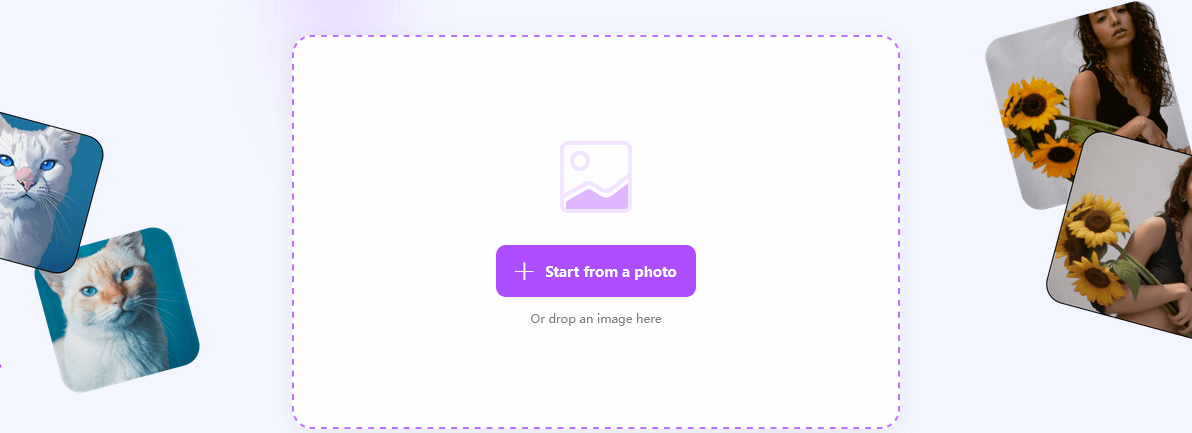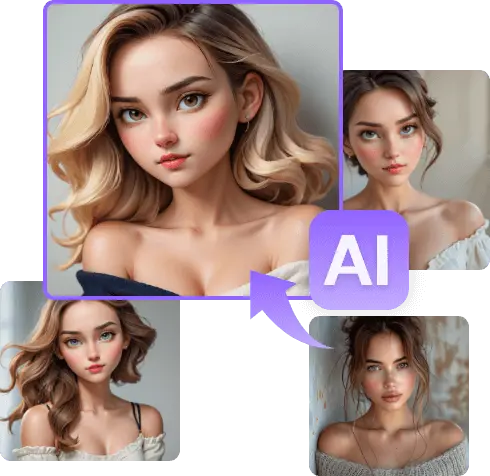Create Cartoon Animations from Your Photos
Transforming your photos into cartoon animations is a fun and creative way to bring your images to life. Whether you’re looking to animate a family photo, create a unique avatar, or simply experiment with digital art, turning your pictures into cartoons can add a playful twist. With the rise of user-friendly apps and software, anyone can make cartoon animations from their photos without needing advanced graphic design skills. In this article, we’ll explore how to create cartoon animations from your photos, discuss the tools you can use, and provide tips to enhance your cartoon creations.

Why Cartoon Animations?
Cartoon animations are more than just a fun gimmick; they have a wide range of applications. For personal use, they can be a great way to make your social media profile stand out or to add a whimsical touch to your family albums. For businesses, cartoon animations can be an engaging way to present information, advertise products, or build a brand image that resonates with a younger audience. With cartoons, you can communicate emotions and narratives in a visually appealing and memorable way.
Getting Started with Cartoon Animations
Step 1: Choose the Right Photo
The first step in creating a cartoon animation from your photo is to choose the right image. Not every photo is suited for this transformation. Here are some tips on selecting the best photo for cartooning:
- High-Quality Images: The better the quality of your photo, the more detail can be captured in the cartoon version. Ensure your photo is clear and has a good resolution.
- Simple Backgrounds: Photos with simple or plain backgrounds work best for cartooning, as they make it easier to focus on the subject without distractions.
- Expressive Subjects: Choose photos where the subject has a distinct expression or pose. This makes the cartoon animation more dynamic and engaging.
Step 2: Select a Cartoon Animation Tool
There are numerous tools and apps available for turning photos into cartoons.
- ToonApp: A user-friendly mobile app that offers various cartoon filters and effects. ToonApp allows you to easily convert your photos into animated cartoons with just a few taps.
- Prisma: Although primarily known for its artistic photo filters, Prisma also offers cartoon-style effects that can turn your images into vibrant animations.
- Adobe Photoshop: For those looking for more control and professional-grade results, Adobe Photoshop provides tools for manually converting photos into cartoons. This option requires some knowledge of graphic design.
- Animaker: This online platform is perfect for creating cartoon animations with multiple characters and scenes. It’s ideal for making short animated videos or cartoons.
- Cartoonify: A free web-based tool that provides basic cartoon effects. It’s perfect for quick and easy conversions without needing to download any software.
Step 3: Convert Your Photo to a Cartoon
Once you’ve selected your tool, it’s time to convert your photo.
- Upload Your Photo: Open your chosen app or software and upload the photo you wish to convert. Most tools have a straightforward upload button.
- Apply Cartoon Effects: Explore the various cartoon effects available. Most apps will have filters that you can apply with a single click, while others may offer sliders to adjust the intensity of the effect.
- Customize Your Cartoon: Depending on the tool you’re using, you may be able to customize your cartoon further. Options may include adjusting the color palette, adding outlines, or changing the background.
- Animate Your Cartoon: If your goal is to create an animation, look for tools that allow you to add motion to your cartoon. This could involve making your cartoon character blink, move, or even talk.
- Save and Share: Once you’re satisfied with your cartoon animation, save it to your device. Most tools will also offer options to share directly to social media platforms.
Tips for Enhancing Your Cartoon Animations
Creating a cartoon animation from a photo is just the beginning. Here are some tips to make your cartoon animations stand out:
- Experiment with Styles: Don’t be afraid to try different cartoon styles. From classic comic book styles to more modern anime influences, experimenting can help you find the style that best suits your photo.
- Use Backgrounds Wisely: The background of your cartoon can significantly impact its overall look. Consider using a background that complements the subject or tells a story.
- Add Text and Graphics: To make your cartoon animation more engaging, consider adding speech bubbles, text, or other graphic elements. This is especially useful if you’re creating a comic strip or a short animated video.
- Focus on Facial Expressions: Facial expressions are crucial in cartoons. They convey emotion and help tell a story. Pay attention to how you can exaggerate expressions to enhance your cartoon.
- Keep It Simple: Sometimes, less is more. Avoid cluttering your cartoon with too many effects or details. A clean, simple design often has a stronger impact.
Best Practices for Sharing Your Cartoon Animations
Once you’ve created your cartoon animation, sharing it with the world is the next step.
- Choose the Right Platform: Different platforms have different audiences and technical requirements. For instance, Instagram is great for short animations, while YouTube is better for longer videos.
- Optimize for Each Platform: Ensure your cartoon animation meets the resolution and format requirements of each platform. This ensures your animation looks its best when viewed by others.
- Engage with Your Audience: When sharing your cartoon animations, encourage your audience to engage. Ask for feedback, create polls, or simply invite viewers to share their thoughts.
- Consider Copyright and Permissions: If you’re using a photo of someone else or copyrighted material, make sure you have the necessary permissions to avoid legal issues.
- Be Consistent: If you plan to share multiple cartoon animations, try to maintain a consistent style and theme. This helps build your brand and makes your work more recognizable.
FAQs
- Can I Create Cartoon Animations for Free?
Yes, there are several free tools available for creating cartoon animations from your photos. Apps like ToonApp, Cartoonify, and Prisma offer free versions with basic cartoon effects. However, premium features or higher-resolution exports may require a paid subscription.
- Do I Need Graphic Design Skills to Create Cartoon Animations?
No, you don’t need graphic design skills to create cartoon animations. Many apps and online tools are designed to be user-friendly, allowing you to convert your photos into cartoons with just a few clicks. However, having some basic knowledge of design principles can help you achieve better results, especially if you’re using more advanced software like Adobe Photoshop.
- How Can I Make My Cartoon Animations Look More Professional?
To make your cartoon animations look more professional, focus on high-quality photos, use tools that offer customization options, and pay attention to details like facial expressions and backgrounds. Experimenting with different styles and keeping your designs simple and clean can also contribute to a more polished look. Additionally, consider taking online tutorials or courses to improve your skills if you’re serious about cartoon animation.
By following these steps and tips, you can easily create engaging and fun cartoon animations from your photos. Whether for personal enjoyment or professional use, cartoon animations offer a unique way to express creativity and share your story with others.