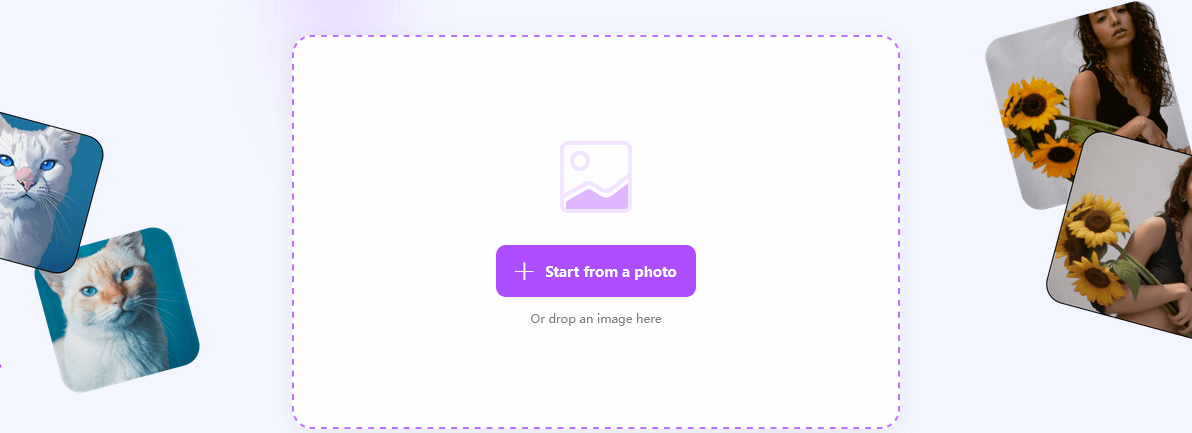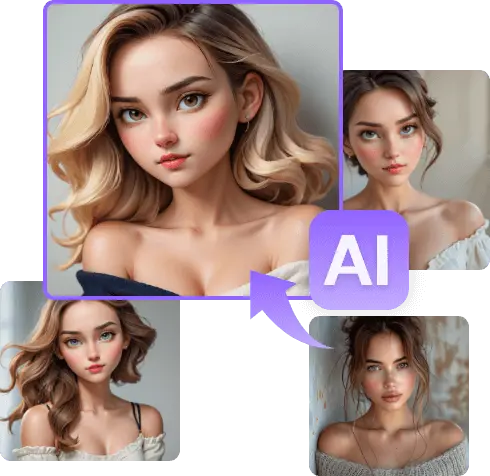Ever looked at a photo and wondered how it would look as a hand-drawn cartoon? The charm of cartoons lies in their simplicity and exaggerated features, which can turn even the most mundane photo into a work of art. Creating a hand-drawn cartoon effect from photos not only breathes new life into your images but also adds a unique artistic flair that can make your pictures stand out.
Understanding the Basics
Elements of Cartoon Art
Cartoon art is characterized by its simplified, exaggerated, and often humorous depiction of real-life subjects. Key elements include bold lines, vibrant colors, and simplified shapes. By focusing on these elements, you can transform any photo into a cartoon masterpiece.
Key Features of Hand-Drawn Cartoons
Hand-drawn cartoons often feature exaggerated facial expressions, simplified forms, and a playful use of colors. The essence of hand-drawn cartoons is to capture the subject’s personality in a stylized manner that emphasizes certain traits over realism.
Tools and Software for Creating Cartoon Effects
Popular Software Options
For those looking to create cartoon effects digitally, software like Adobe Photoshop, CorelDRAW, and GIMP are excellent choices. These programs offer a wide range of tools and filters specifically designed for creating cartoon effects.
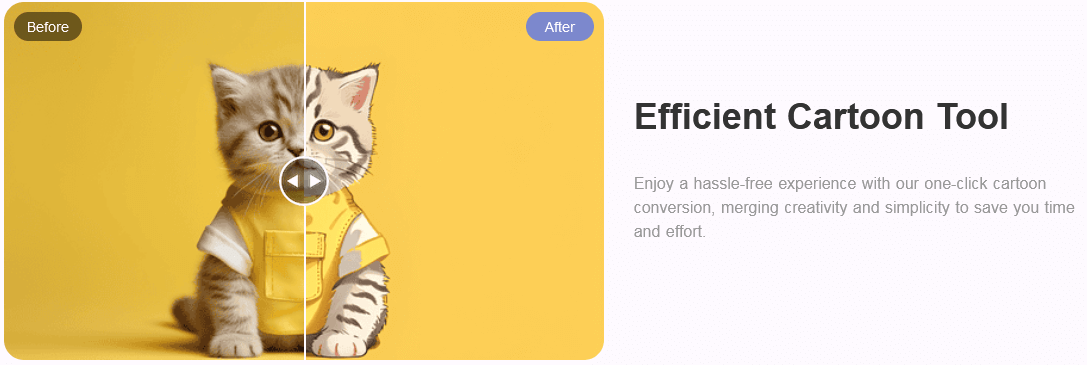
Online Tools for Quick Results
If you prefer not to download software, numerous online tools can quickly convert your photos into cartoon-like images. Websites like BeFunky, Cartoonize.net, and Prisma offer easy-to-use interfaces and instant results.
Preparing Your Photo
Choosing the Right Photo
Selecting the right photo is crucial. Opt for images with clear, distinct features and good lighting. Photos with high contrast and minimal background clutter work best for creating cartoon effects.

Enhancing Photo Quality
Before applying any cartoon effects, ensure your photo is of high quality. Adjust the brightness, contrast, and sharpness to highlight key features. This makes the transformation process smoother and the final result more striking.
Manual Drawing Techniques
Basic Sketching Tips
For those who enjoy drawing by hand, start by sketching the basic outlines of your subject. Use light, quick strokes to capture the main shapes and proportions.
Adding Details and Depth
Once you have the basic outline, add details to bring your sketch to life. Focus on key features like the eyes, mouth, and hair. Add depth by varying your line thickness and using hatching or cross-hatching techniques.
Shading and Coloring
Shading adds dimension to your drawing. Use a combination of light and dark tones to create a sense of volume. For coloring, stick to a limited palette and use vibrant colors to maintain the cartoon aesthetic.
Digital Methods
Using Photoshop for Cartoon Effects
Photoshop is a powerful tool for creating cartoon effects. Begin by using the “Filter” menu to apply effects like “Poster Edges” or “Cutout.” These filters simplify your photo and create bold outlines.
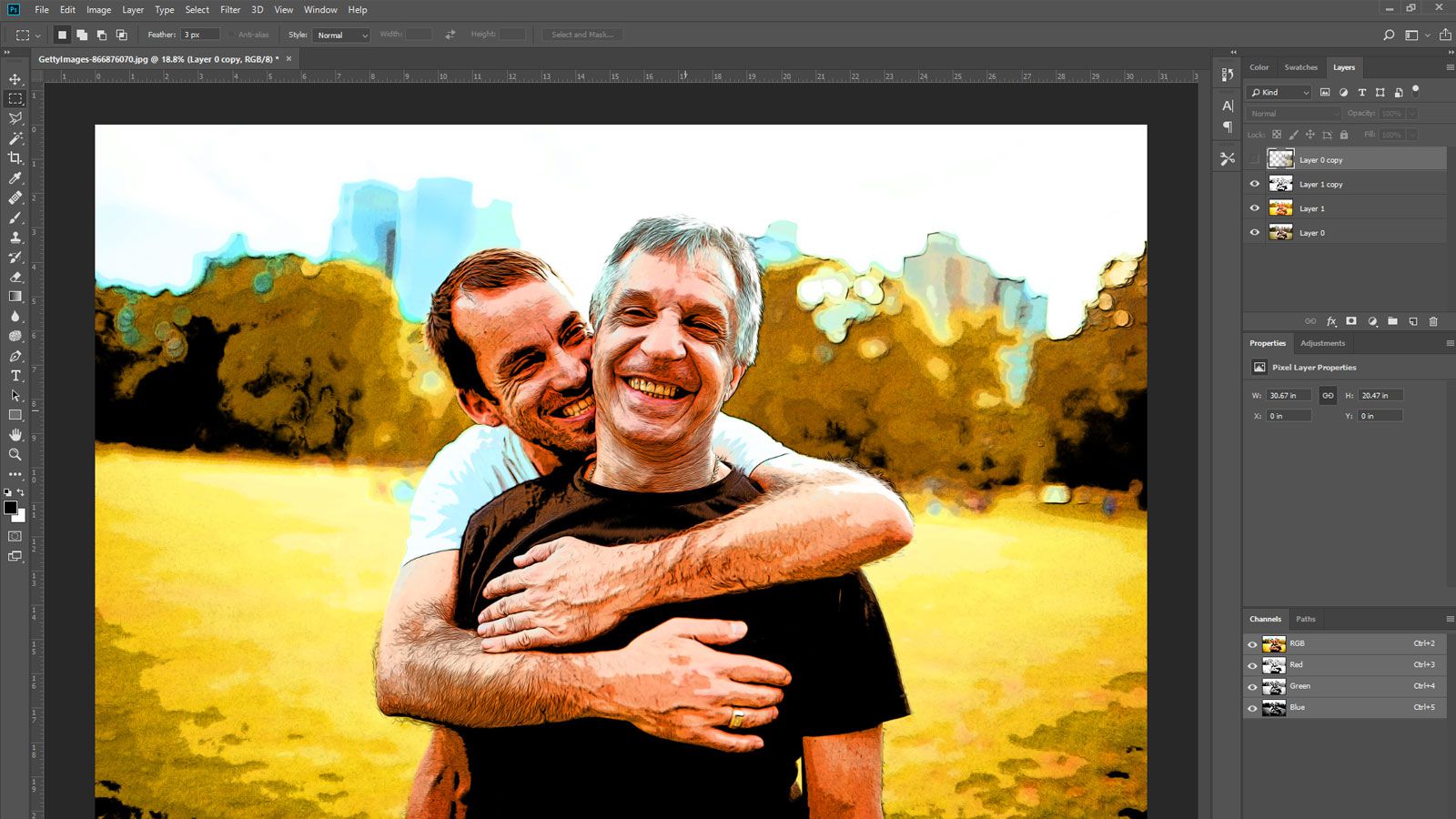
Steps to Cartoonize a Photo in Photoshop
- Open your photo in Photoshop.
- Duplicate the layer for editing.
- Apply the “Poster Edges” filter to create bold outlines.
- Use the “Cutout” filter to simplify colors and shapes.
- Adjust the levels and contrast to enhance the cartoon effect.
Alternatives to Photoshop: GIMP, CorelDRAW
If you don’t have access to Photoshop, GIMP and CorelDRAW are excellent alternatives. Both programs offer similar tools and filters to achieve a cartoon effect.
Mobile Apps for Cartoon Effects
Top Mobile Apps for Cartoon Effects
For those on the go, mobile apps to turn photos into cartoons like ToonCamera, Prisma, and Cartoon Photo Editor provide quick and easy cartoon effects. These apps are user-friendly and perfect for creating cartoon images on your phone or tablet.
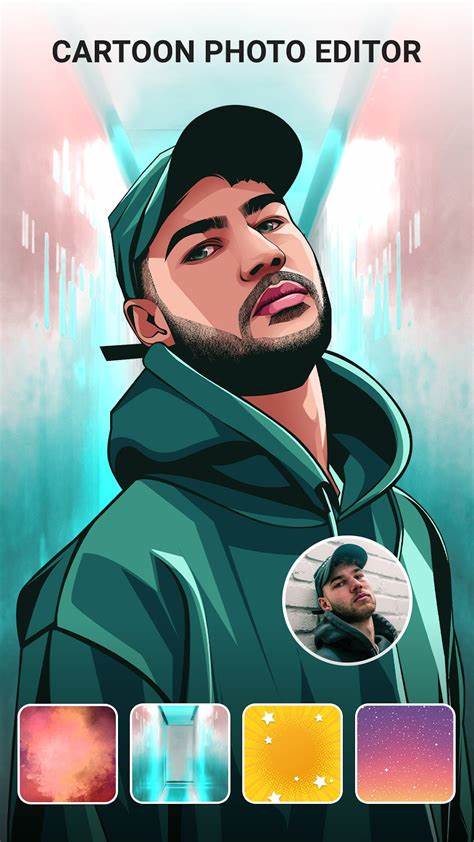
How to Use These Apps Effectively
Simply upload your photo, choose a cartoon filter, and adjust the settings to your liking. Most apps offer various customization options, allowing you to fine-tune the effect until you’re satisfied.
Using Online Services
Pros and Cons of Online Services
Online services are convenient and often free, but they may lack the customization options and quality of professional software. However, they are perfect for quick, fun transformations.
Recommended Online Platforms
Websites like BeFunky, Cartoonize.net, and Prisma are popular choices for online cartoon effects. They offer a range of filters and easy-to-use interfaces.
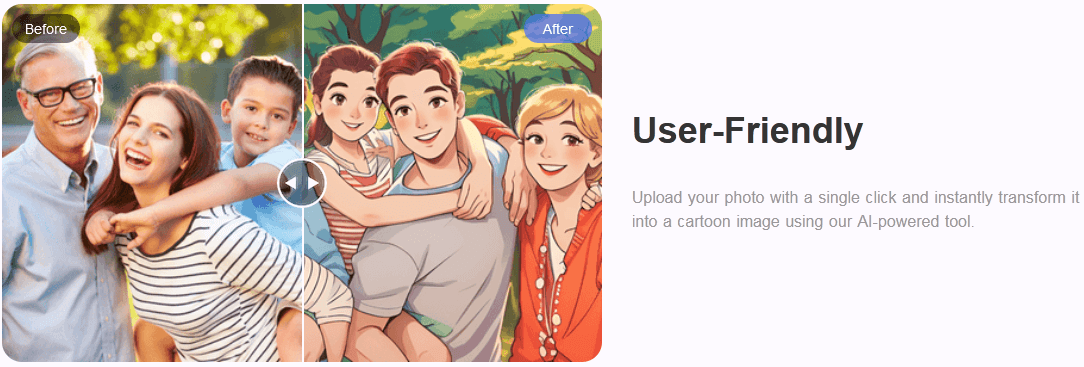
Combining Manual and Digital Techniques
Benefits of a Hybrid Approach
Combining manual and digital techniques can yield unique and professional results. Start with a hand-drawn sketch, scan it, and then enhance it digitally using software tools.
Step-by-Step Guide to Combining Techniques
- Sketch your subject by hand.
- Scan the sketch and import it into a digital program.
- Use digital tools to add color, shading, and additional details.
- Blend manual and digital elements for a cohesive look.
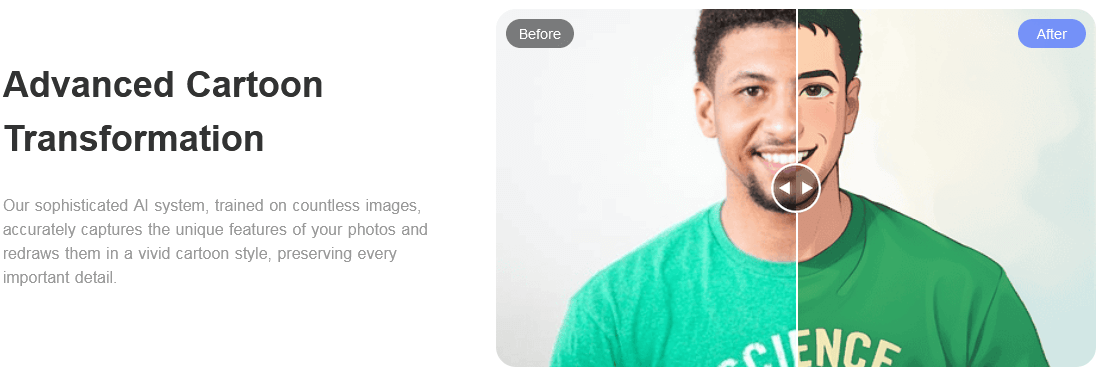
Tips for Achieving a Professional Look
Attention to Detail
Focus on the small details that make your cartoon stand out. Pay attention to line quality, color choices, and shading to create a polished piece.
Consistency in Style
Maintain a consistent style throughout your cartoon. Whether it’s the thickness of your lines or the color palette, consistency helps in creating a cohesive and professional look.
Balancing Simplicity and Complexity
Find the right balance between simplicity and complexity. Too many details can clutter your cartoon, while too few can make it look unfinished. Aim for a clean, yet detailed look.
Common Mistakes to Avoid
Overloading with Details
Avoid adding too many details that can overwhelm the viewer. Focus on key features and keep the rest simple.
Ignoring the Basics of Cartooning
Remember the fundamentals of cartooning: exaggerated features, bold lines, and vibrant colors. Ignoring these basics can result in a less effective cartoon.
Sharing Your Cartoon Art
Best Platforms to Showcase Your Work
Share your cartoon art on social media platforms like Instagram, Pinterest, and Facebook. These platforms are great for gaining exposure and feedback.
Creating a Portfolio
Consider creating an online portfolio to showcase your best work. Websites like Behance and DeviantArt are excellent for displaying your art to a broader audience.
Practical Applications
Using Cartoon Effects for Social Media
Cartoon effects can make your social media posts more engaging and visually appealing. Use them for profile pictures, story highlights, or promotional content.
Commercial Uses of Cartoonized Photos
Businesses can use cartoonized photos for marketing, advertisements, and branding. They add a fun and creative touch that can attract customers.
Conclusion
Transforming a photo into a hand-drawn cartoon effect is a fun and creative process that can be done using various methods. Whether you prefer manual drawing, digital software, or mobile apps, the key is to experiment and find the technique that works best for you. So, grab your favorite photo and start cartoonizing!
FAQs
What is the best software for creating hand-drawn cartoon effects?
Adobe Photoshop is widely considered the best due to its extensive features and customization options.
Can I achieve a cartoon effect without any artistic skills?
Yes, many apps and online tools are designed for users without artistic skills, offering simple and effective cartoon effects.
How long does it take to cartoonize a photo?
The time varies depending on the method used. Manual drawing can take several hours, while digital methods can be much quicker.
Are there any free tools for creating cartoon effects?
Yes, GIMP, BeFunky, and Cartoonize.net are free tools that offer cartoon effects.
How can I improve my cartoon drawing skills?
Practice regularly, study different cartoon styles, and consider taking online courses or tutorials to enhance your skills.