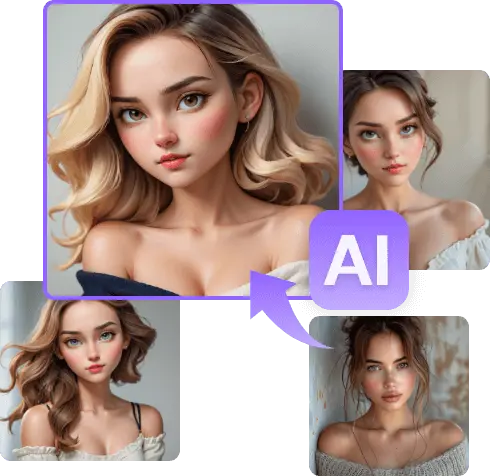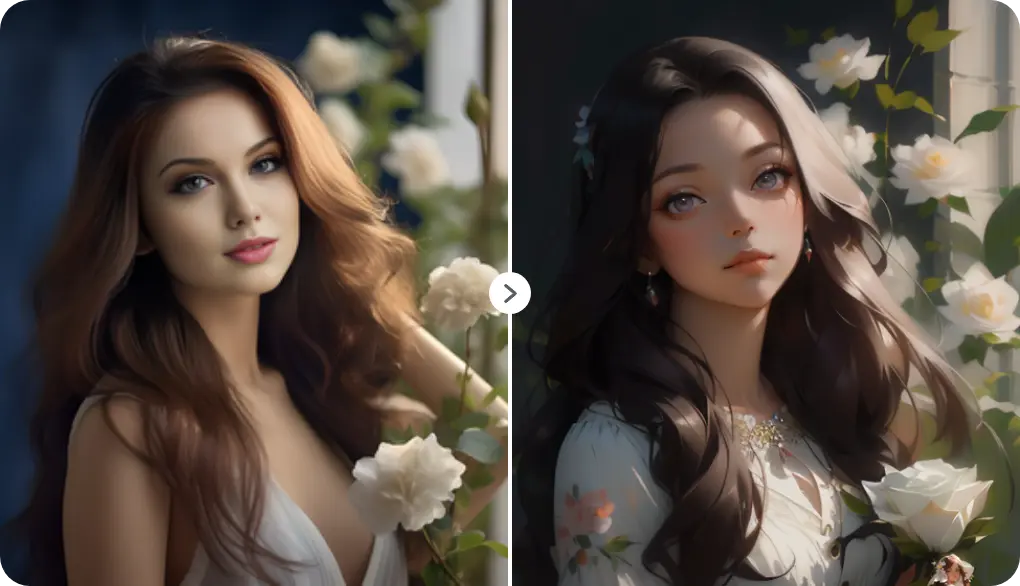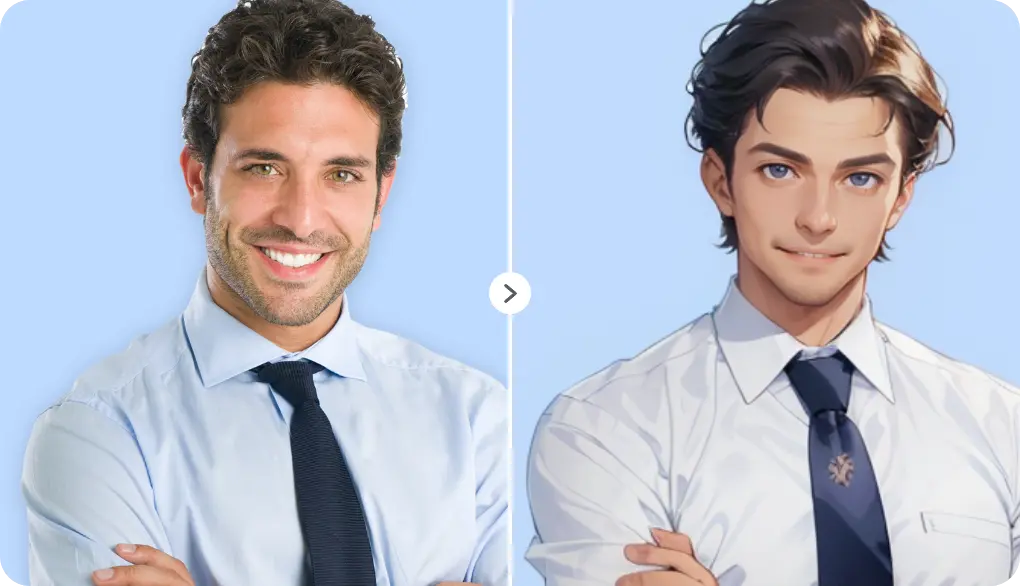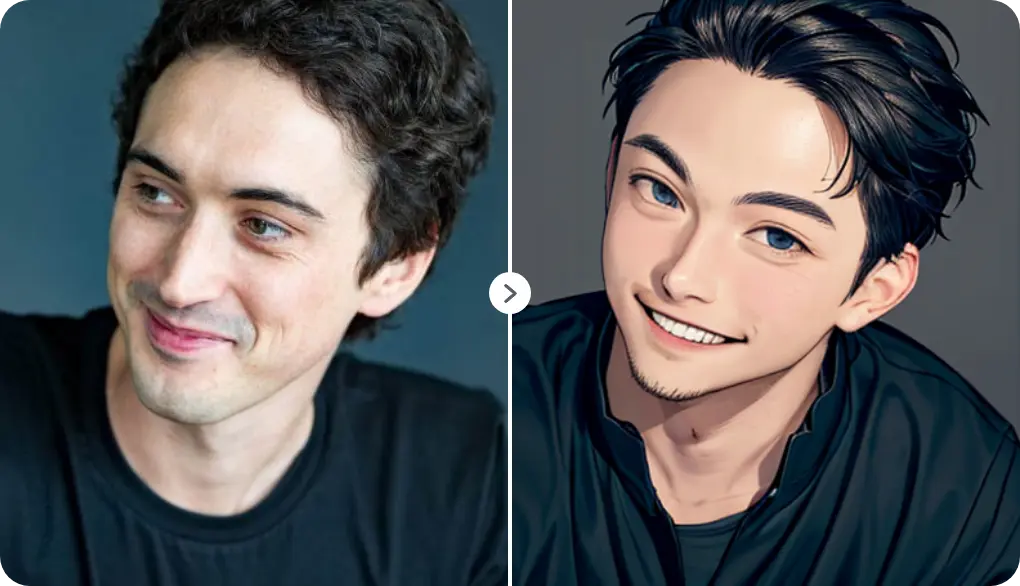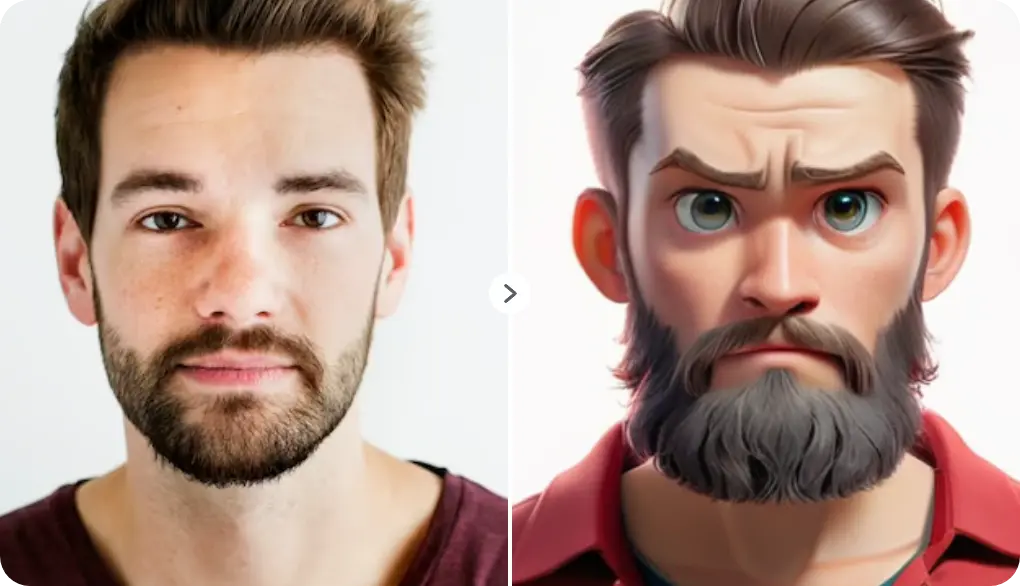Photo to cartoon AI – AI turn photo into cartoon free online
Introduction to AI Cartoonizer
In today’s tech-savvy world, there’s a cool new invention called the AI Cartoonizer. Picture this: you can change your regular photos into awesome cartoons in just a few clicks. It might sound like magic, but it’s real, thanks to artificial intelligence (AI)!
Cartoons aren’t just for TV shows anymore. Now, they’re a fun way to express yourself and spice up your photos. Whether you want to make your social media posts more exciting, create funky avatars, or just play around with art, the AI Cartoonizer can help.
In this article, we’ll dive into the world of AI Cartoonizers. We’ll talk about how they work, the amazing things they can do, and how you can start using them yourself. So, sit tight, relax, and get ready to let your creativity soar with the AI Cartoonizer!
The Evolution of Cartoonization Technology
In the exciting world of turning photos into cartoons, there’s been quite a journey from the early days to the modern marvels we have today. Let’s take a look at how this technology can relate to your limitless creativity!
Early Methods
Back in the day, creating cartoons from photos wasn’t as easy as it is now. Artists had to manually sketch and draw every detail, which could take a lot of time and skill. This method was labor-intensive and often limited to professional artists or those with exceptional drawing abilities.
Modern AI Advances
Nowadays, thanks to Artificial Intelligence (AI), making cartoons from pictures is super easy! Instead of relying on human artists, AI Cartoonizers use smart algorithms to analyze and interpret images. These algorithms recognize patterns and shapes in photos and add cool effects to create awesome cartoon versions. And the best part? It happens really fast, just in a few seconds!
With the latest AI technology, anyone can turn their photos into cool cartoons with just a few clicks. Whether you’re a casual user looking to have fun with your pictures or a professional designer adding a personal touch to your work, AI Cartoonizers make it simple.
So, thanks to AI, we don’t have to spend hours drawing cartoons by hand anymore. Converting photos into cartoons is now easier and more fun than ever!
How AI Cartoonizer Works
Have you ever wondered how those fun and quirky cartoon versions of photos are made from AI cartoonizer? Let’s take a closer look at how these magical tools work and how they bring your images to life in cartoon form.
Image Processing
When you snap a photo, it is simply a collection of pixels organized in a certain pattern to make an image. But before we can convert that image into a cartoon, we need to undertake some processing. Consider cleaning up a photograph to make it appear its best.
Neural Networks
Now, let’s talk about neural networks. Think of them as super-smart computer programs that learn by looking at examples. We teach these neural networks by showing them lots of pictures, including real photos and cartoon drawings. They learn the tricks to turn a regular photo into a cartoon by spotting the little details that make something look cartoonish.
When you use an AI Cartoonizer app or website and upload a photo, it’s like handing it over to a virtual artist. This artist, powered by the neural network, knows exactly how to give your photo a cartoon makeover. It looks at your photo, figures out how to make it look like a cartoon, and presto! You’ve got yourself a cool and quirky cartoon version of your picture.
Exploring Cartoonizer Tools: Making Artwork Fun and Engaging
Cartoonizing tools are awesome for making your photos stand out by turning them into fun cartoons. These tools change your regular pictures into cool cartoon versions, great for family photos or beautiful landscapes.
People love using AI cartoonizers because they make learning fun and easy. These tools can turn complicated ideas into simple cartoons, helping students understand better. Teachers can use them to make science diagrams or math problems look more interesting, making learning more fun and engaging.
In class, teachers can use these tools in creative ways. For example, students can turn animal pictures into cartoons and talk about what they see. They can also come up with cool ideas to change normal photos into something unique, encouraging them to think creatively.
Apart from school, cartoonizer tools are also useful for making digital art, logos, and graphics. They let you create cool designs that catch people’s attention, whether it’s for personal projects or professional work.
Desktop software AI Cartoonizer
Several online cartoonizer tools offer unique features for an enhanced experience. These tools are powered by AI, making them user-friendly even for those without technical or design skills. Let’s explore some popular options:
Prima Cartoonizer
Prima cartoonizer – This desktop freeware has over 55 cartoon effects and supports a variety of file types. It’s suitable for both personal and business usage, and it just requires a one-time purchase.
Cartoonize.net
Cartoonize.net’s user-friendly interface includes necessary editing tools and a variety of effects for professional-looking output. It’s ideal for both novices and expert users, with capabilities like background removal and text masking.
WonderShare AILab
AILab’s Image to Cartoon application automatically converts photographs into cartoons. It supports a variety of picture formats and values user privacy by erasing data within 24 hours.
Cartoonizer tools provide limitless options for artistic expression, education, and amusement. Whether you’re a teacher hoping to engage kids or a creative professional looking for inspiration, these tools allow you to easily turn images into unique pieces of art.
Web-Based AI Cartoonizer
Online cartoonizer platforms offer a quick and effortless way to turn your photos into charming cartoons. With just a click, you can apply captivating cartoon effects to your images, making them stand out in a fun and creative way.
Fotor
Fotor’s AI photo to cartoon converter transforms the process of cartoonizing photographs. Fotor’s user-friendly interface and many cartoon styles make it simple for anybody to create high-quality cartoon effects. Whether you’re converting portraits, pet images, or landscapes, Fotor’s AI technology delivers spectacular results in just five seconds.
Picsart
Picsart provides a sophisticated AI cartoonizer with a number of AI-assisted cartoon filters. Simply upload your photo, select your favorite cartoon filter, then use Picsart’s comprehensive editing tools to modify the appearance and feel of your image. Picsart has everything you need to unleash your creativity, including background removal and fashionable picture effects.
VanceAI Toongineer Cartoonizer
Toongineer Cartoonizer by VanceAI transforms ordinary photos into high-quality cartoon-like images with the finesse of a professional artist. With just one click, users can cartoonize landscapes, animals, food, and more, without any technical skills or graphic design knowledge required.
ToonMe
ToonMe is a smartphone app that lets you cartoonize yourself using a variety of design options. ToonMe, unlike other programs, can cartoonize the complete body, providing an enjoyable and immersive cartooning experience. Simply submit your photos and select your preferred conversion technique to easily change yourself into a cartoon character.
Media.io
Media.io offers a free and automatic way to cartoonize yourself online. Upload your photo, experiment with different cartoon effects, and select your favorite one to share on social media platforms like Facebook and Instagram. With Media.io, cartoonizing yourself has never been easier or more fun.
AI Cartoonizer For Mobile devices
Cartoonizer apps for mobile devices offer a convenient way to turn your photos into captivating cartoons, adding a touch of whimsy to your digital creations. Let’s explore some popular options available for both Android and iOS platforms.
ToonMe
ToonMe, which is compatible with both iOS and Android, uses AI and offers a variety of cartoon styles, including hand-drawn and digital. Its unique Split-Screen function allows users to compare the original photo to the cartoon version, resulting in a smooth editing experience. Whether you prefer traditional or contemporary cartoon styles, ToonMe has something for everyone.
YouCam Makeup
YouCam Makeup stands out as the best photo to cartoon app in 2023, available on iOS and Android. Its advanced AI and facial recognition technology apply cartoon effects that perfectly capture the essence of any photo. Users can choose from a wide range of cartoon styles, from Barbie-style portraits to Japanese anime, and further customize their images using editing tools like makeup and effects.
CartoonYourself.com
CartoonYourself.com is a free AI cartoonizer software for iPads and iPhones. Unlike other applications, it can cartoonize many persons in a shot and enables for additional customization with stickers and text. With its simple UI, you can easily create cartoon versions of yourself or your friends.
Voilà AI
Voilà AI is accessible for both iOS and Android devices and supports a wide range of cartoon styles, including 3D, Pixar, and Disney. Its deep learning algorithm generates realistic cartoon representations of photographs that resemble hand-drawn pictures. Users may simply convert their photographs into engaging cartoons with a few touches.
ToonApp
ToonApp, which is available for Android, provides community-based challenges as well as a variety of AI features including layouts, backgrounds, and effects. Users may take part in activities such as the Big Head Challenge and contribute to the app’s active community. ToonApp, despite certain features being behind a fee, offers a fun and engaging cartoonization experience.
DIY with AI Cartoonizer
Creating your own cartoons using AI cartoonizer tools is a fun and easy way to express your creativity. With just a few simple steps and some handy tips and tricks, you can transform ordinary photos into captivating cartoons. Let’s dive into a step-by-step guide and explore some helpful tips to enhance your cartoonization experience.
Step-by-Step Guide: Transforming Photos into Cartoons
Transforming your photos into cartoons is a fun and creative process that anyone can enjoy. Here’s a detailed guide to help you through each step:
- Choose the Right Tool: Start by picking an AI cartoonizer tool that suits your preferences and device. There are plenty of options available online and as mobile apps for both Android and iOS platforms.
- Upload Your Photo: Once you’ve chosen your tool, upload the photo you want to cartoonize. It could be anything from yourself, your pet, landscape, nature view – let your imagination run wild!
- Select Cartoon Style: Most AI cartoonizer tools offer a variety of cartoon styles to choose from. Take your time to pick the one that best suits your preference.
- Adjust Settings (Optional): Some tools allow you to adjust settings like brightness, contrast, and saturation to fine-tune your cartoonization. You can adjust anything to tweak the result of your picture.
- Apply Cartoon Effect: With just a click of a button, apply the cartoon effect to your photo. Sit back and watch as your image transforms into a captivating cartoon version.
- Download or Share: Once you’re happy with the result, download your cartoonized photo or share it directly on social media to show off your artistic portfolio.
Tips and Tricks: Enhancing Your Cartoonization Experience
Your cartoonization journey can be both exciting and rewarding. To help you enhance your experience, here are some easy-to-follow tips and tricks:
- Experiment with Different Styles: Don’t be afraid to try out different cartoon styles to see which one you like best. Each style can give your photo a unique look and feel.
- Start with High-Quality Photos: For the best results, start with high-resolution photos with clear details. This will ensure that your cartoonized image looks crisp and professional.
- Play with Colors and Effects: Have fun playing with colors and special effects to add personality to your cartoons. Experiment with different color palettes and effects to make your creations truly stand out.
- Explore Advanced Features: Many AI cartoonizer tools offer advanced features like background removal, text insertion, and more. Take the time to explore these features and unleash your creativity to the fullest.
- Practice Makes Perfect: Like any skill, cartoonization takes practice. Don’t get discouraged if your first few attempts don’t turn out exactly as you imagined. Keep practicing, and soon you’ll be creating stunning cartoons like a pro.
With the help of this detailed step-by-step tutorial, as well as the insightful tips and techniques presented, you will be well-prepared to embark on your thrilling trip into the world of cartoonization. Armed with these invaluable materials, you may boldly embark on the journey of converting everyday images into intriguing cartoons.
Applications of AI Cartoonizer: Exploring Creative Possibilities
AI cartoonizer tools aren’t just for fun—they have practical applications across various domains, from personal use to education and marketing. Let’s explore how these tools can be applied in different areas to unleash creativity and captivate audiences.
AI Cartoonizer for Personal Use: Adding Whimsy to Your Life
AI Cartoonizer could relate to personal uses. Here are the closest benefits that you can reap from AI Cartoonizer for personal use.
- Social Media:Transform your everyday selfies into eye-catching cartoons to make your social media posts stand out. Cartoonized images are entertaining and eye-catching, ideal for sharing with friends and followers.
- Personal Branding: Use cartoonized representations of oneself in your personal branding initiatives. Whether you’re a blogger, vlogger, or content producer, including cartoons into your branding may help you stand out and connect with your target audience.
AI Cartoonizer in Education: Engaging and Empowering Learners
People who are up to education theme can consider this signification when using AI Cartoonizer.
- Learning Tools: Teachers can use AI cartoonizer technologies to generate visually appealing educational materials. Cartoons, from illustrating concepts to creating educational movies, may help students understand complicated topics and enjoy studying more.
- Enhancing Creativity: Encourage pupils to use their imagination by cartoonizing their own artwork or making cartoon avatars. This hands-on approach encourages imagination and originality in the classroom.
AI Cartoonizer in Marketing: Making Brands Stand Out
In today’s tough business world, companies are always looking for new ways to get people to notice their products. AI cartoonizer tools give brands a special chance to be different and make customers remember them.
- Advertising Campaigns: Incorporate cartoonized graphics into your advertising efforts to capture attention and create a lasting impact on your target demographic. Cartoonized characters and events may help your commercials become more memorable and shared.
- Branding: Use cartoonized versions of your brand’s mascot or emblem to create a humorous and unique identity. Cartoon branding may help you connect with clients on a deeper emotional level and set yourself apart from competition.
Additional Applications: Unleashing Creativity Everywhere
AI cartoonizer tools are useful for a variety of purposes, including helping you be creative and have fun in your daily life. Here are a few additional ways you may utilize these tools to express yourself and bring energy to your work:
- Personal Projects: AI cartoonizer technologies may lend whimsy to a variety of personal endeavors, including greeting cards and personalized presents. Create personalized cartoons for special events or for the sheer delight of self-expression.
- Artistic Exploration: Artists and designers can use AI cartoonizer tools to experiment with different styles and techniques. Whether you’re a seasoned professional or a budding artist, exploring cartoonization can spark new ideas and push the boundaries of your creativity.
With their variety and ease of use, AI cartoonizer tools provide limitless opportunities for creative expression. Whether you’re building your personal brand, engaging kids in the classroom, or captivating audiences with marketing campaigns, these tools allow you to unleash your creativity and bring your ideas to life in a fun and fascinating way.
Ethical Considerations
When using AI cartoonizer tools, it’s important to consider the ethical implications of your actions. Here are some key areas to think about:
- Privacy Concerns: Consider the privacy of the persons whose images you are cartoonizing. Before you edit someone’s image, be sure you have their permission, especially if you want to distribute it. Respect their right to determine how their picture is utilized.
- Authenticity: Be mindful of the potential for misrepresentation or deception. Cartoonized images may not accurately reflect reality, so be transparent about the use of AI technology in creating them. Avoid using cartoonized images to mislead or deceive others.
Conclusion and Future Prospects
Whether you want to make playful cartoon versions of yourself, take part in community challenges, or explore with different cartoon styles, cartoonizer applications provide limitless opportunities for artistic expression. With their simple interfaces and cutting-edge AI capabilities, converting images into fascinating cartoons has never been easier. Download your favorite app today and start your adventure of creative discovery and digital whimsy.