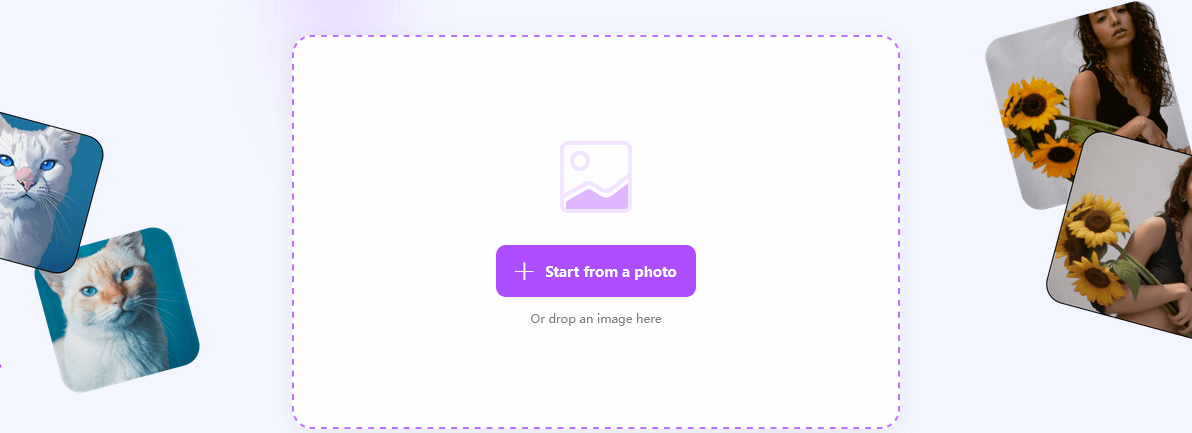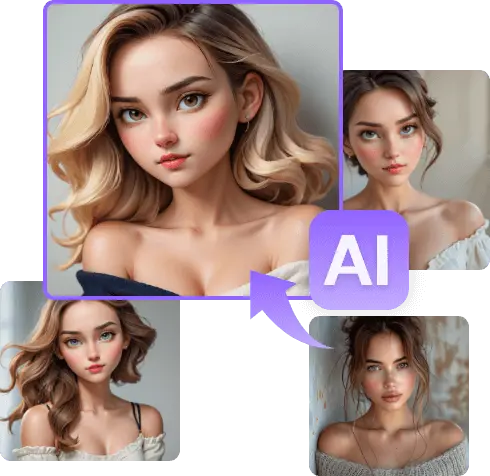You most definitely agree with me that; getting high clicks, likes, and reactions on the photos you post online is harder in this era of photo explosion, and this is where cartoonization comes in. The conversion of pictures into cartoons has progressively taken over the world since it was initially introduced in the early 1900s and later popularized on web-based and mobile applications in 2010. It has since become one of the most popular features in photo editing.
The journey of digital cartoonization began with the development of software like Adobe Photoshop. However, I will be honest, and tell you that it is challenging for an amateur to cartoonise with Photoshop. But guess what?! There are simple ways to go about it. Continue reading to find out how.
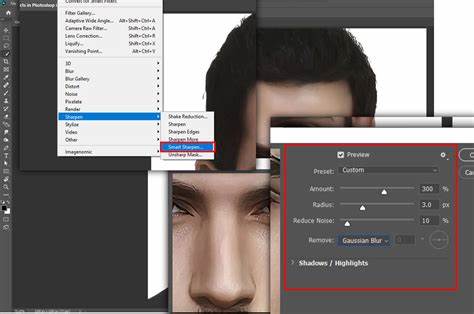
What is Photo Cartoonization?
Cartoonization is a form of art and it is the process of transforming ordinary images into creative versions, known as cartoons, which can be appealing, humorous, or simply artistic. Cartoon replicates of photos exaggerate the subjects to give them more distinctive characteristics and anthropomorphic expressions.
Beyond the entertainment and artistic twists that cartoon photos give, they also serve as a means of self-expression, communication, storytelling, and profit-making. What is more? These techniques are equally applicable in advertising, marketing, brand promotions, social media, educational purposes, personal use, and many other fields.
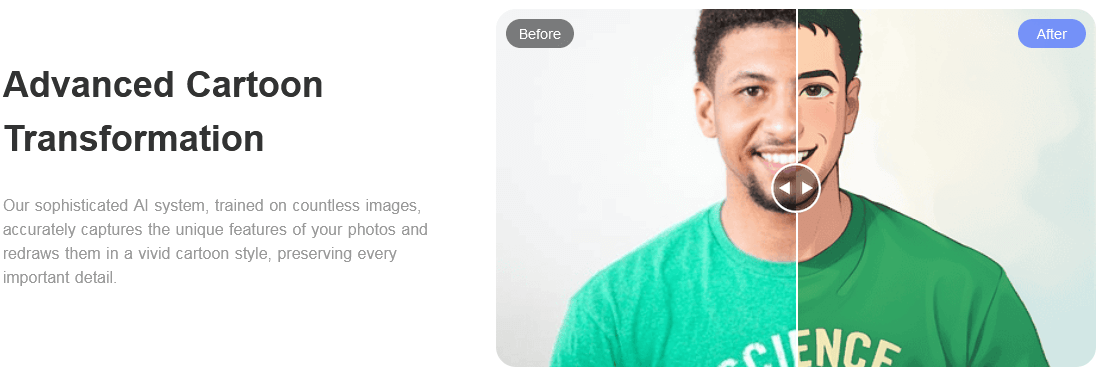
Why do People Cartoonize Photos?
Cartoonization is a widely accepted form of art, and it has won the hearts of many with the outcomes it produces in various applied fields. A few of the countless reasons why people cartoonize photos are as follows:
- Creativity and Fun
Just imagine being able to transform a totally ordinary shot into something more intriguing; amusing, right?! That is what cartoonizing can do. It helps us to express our cartoon style and personality in a completely different way. Whether by adding a humorous effect, an exaggerated element, or something else entirely.
- Aesthetics and Art
Aside cartoonizing photos for fun, some people actually enjoy experimenting with different styles, adding a form of personal artistic flair to the photo that was not there originally, and showing off their skills.
- Cartoonish Photos Stand Out
If you visit social media platforms like Instagram or Facebook often, you would agree with me that cartoonish photos stand out more than regular photos. So, a good cartoonish photo will attract people’s attention, interaction, and engagement on your social profiles.
- Creating Mementos
Cartoonization is a very creative way of commemorating events or special moments. Imagine having a cartoon version of your family photo or your graduation photo, I promise you it will be a priceless memento.
Methods and Techniques for Cartoonization
Several methods have been used to transform photos into cartoon-like forms. However, these methods can be grouped into Manual techniques and Automated techniques.
The manual method is mostly employed by artists and seasoned photographers. They use software such as Adobe Photoshop, Illustrator, or Corel Painter. The process involves importing an original photo into software and sketching it with digital brushes on a new layer. This method can be rather exhausting and time-consuming.
On the other hand, cartoonization can also be done automatically, using filters and effects, which are readily available on software, web-based applications, and mobile applications, or AI-based tools like DeepArt.io and ToonMe. This method is fast and requires minimal effort. I can guarantee that it is adequate for both beginners and experienced users.
Cartoonizing Photos without Photoshop
As stated earlier, there are other effective ways of cartoonizing photos without Photoshop. Notwithstanding, I recommend the use of cartoon filters. Without further delay, I will walk you through the processes of using cartoon filters; but first, what is a cartoon filter?
A cartoon filter is a digital tool or effect that requires a straightforward process to transform photos into cartoons. The more recent versions of cartoon filters can convert your photos quickly while maintaining clarity and detail. Some of the most popular cartoon filters are;
These filters are available across cartoon mobile apps, web-based tools, and desktop software. That way, no one gets left out of the experience.
Step-by-step guide on how to Cartoonize a Photo Using Cartoon Filters
The processes involved:
1. Select Your Filter
This is the initial step in any cartoonizing process. In the step, go through the cartoon filters listed above and choose a software or application that is most compatible with your device.
2. Launch the Application and Import Your Photo
After you have selected the most compatible filter for your device, import the photo you choose to cartoonize. This step requires you to navigate through the filter’s interface and look for the import or upload a photo option. In most cases, it is usually found in the editing section of the interface.

3. Apply the Cartoon Filter Effect
This is the important part. After importing your photo from your device storage into the filter, search for cartoon filter effects on the interface. Some filter apps or software are solely for cartoon effects whereas some offer more effects. For apps with more than one effect, you will likely find the cartoon effect under the effect section. After you have found the cartoon effect section, select the effect that suits you the most out of the available effects, preview how it looks, and then apply it.
4. Fine-tune and Refine the Filter (Your Choice)
This step is neither necessary nor important, it is purely optional. Should in case you want to be more flexible and experimental with your photo, this option allows you to customize effects such as the intensity or outline of the applied filter. This adjustment function is mostly in the form of sliders, so, look out for them. You could also add texts, stickers, or frames to the outcome, there are no limits.
5. Save and Print Your Cartoonized Photo
This is the final stage, and trust me, you would not want to end up in a situation where you have fine-tuned the photo to your satisfaction, only to lose it because you forgot to save it. You will often find a save or export icon on the interface, so click on it and permanently save the outcome to your device.
Conclusion
In this article, we have shared some basic knowledge on cartoonization, the methods and techniques employed, and a guide on how to use cartoon filters, and that’s all about how to cartoonize a photo. Thanks to the automated process using cartoon filters, it is not that big of a deal.