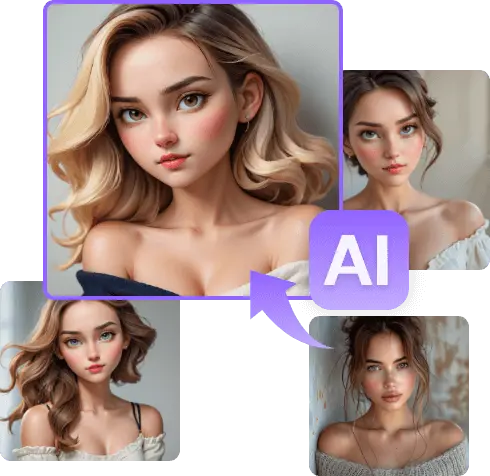Top Photo to Cartoon Apps You Need to Try
In today’s digital age, there are countless ways to express your creativity. One popular trend is to turn your photos into cartoons. With the help of advanced technology, you can now easily transform your images into whimsical and fun illustrations.
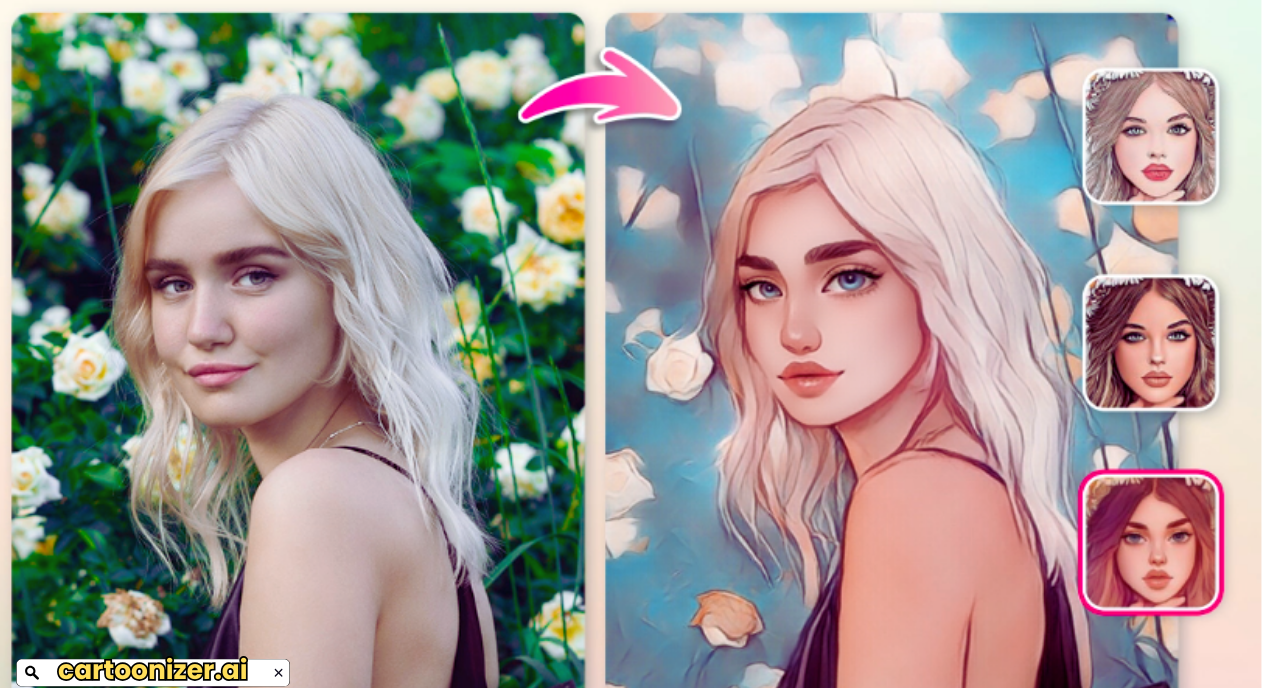
In this article, we will explore some of the top photo to cartoon apps that you need to try.
-
ToonMe
ToonMe is a popular app that allows you to create cartoon avatars of yourself and your friends. The app uses artificial intelligence to analyze your facial features and create a unique cartoon portrait. You can choose from a variety of different styles, including anime, manga, and Disney. ToonMe is a great app for creating fun and shareable profile pictures.
Key Features
- AI-powered facial recognition: Analyzes your facial features to create accurate cartoon portraits.
- Variety of styles: Choose from anime, manga, and Disney styles.
- Customization options: Adjust facial features, hair, and clothing.
-
Prisma
Prisma is another popular app that offers a wide range of artistic filters. One of the filters that Prisma is known for is its cartoon effect. This filter transforms your photos into colorful and stylized cartoons. Prisma also offers a variety of other filters, including impressionist, cubist, and pointillist.
Key Features
- Artistic filters: Offers a wide range of filters, including cartoon, impressionist, cubist, and pointillist.
- Real-time processing: Applies filters instantly to your photos.
- Social sharing: Easily share your creations on social media.
-
Pixart
Pixart is a powerful photo editing app that offers a variety of features, including cartoon effects. You can use Pixart to add cartoon filters to your photos, or you can create your own custom cartoon effects. Pixart also offers a variety of other editing tools, such as layers, masks, and brushes.
Key Features
- Advanced editing tools: Includes layers, masks, and brushes for more precise editing.
- Custom cartoon effects: Create your own unique cartoon styles.
- Export options: Save your creations in various formats, including high-resolution images.
-
PicsArt
PicsArt is another popular photo editing app that offers a variety of features, including cartoon effects. You can use PicsArt to add cartoon filters to your photos, or you can create your own custom cartoon effects. PicsArt also offers a variety of other editing tools, such as layers, masks, and brushes.
Key Features
- Versatile photo editing: Offers a wide range of editing tools, including cartoon effects.
- Community features: Connect with other users and share your creations.
-
Cartoon Photo Editor
Cartoon Photo Editor is a dedicated app for turning photos into cartoons. The app offers a variety of different cartoon styles, including anime, manga, and Disney. You can also customize your cartoon creations with different backgrounds, props, and text.
Key Features
- Dedicated cartoon effects: Focuses on transforming photos into cartoons.
- Customization options: Choose from different backgrounds, props, and text.
- Easy-to-use interface: Designed for users of all skill levels.
-
Cartoon Yourself
Cartoon yourself is another dedicated app for turning photos into cartoons. The app offers a variety of different cartoon styles, including anime, manga, and Disney. You can also customize your cartoon
Key Features
- Similar to Cartoon Photo Editor: Offers similar features and functionality.
- Variety of styles: Provides different cartoon styles to choose from.
- Simple interface: Intuitive design for easy use.
-
Painnt
Painnt is an app that offers a wide range of artistic filters, including some specifically designed for cartoonizing photos. With over 2,000 filters to choose from, Painnt provides users with endless possibilities to create unique and visually stunning cartoons.
The app uses advanced AI technology to apply the filters, ensuring that the final result is both realistic and artistic. Painnt also allows users to customize the filters by adjusting parameters such as color, contrast, and saturation. This level of customization makes Painnt a great choice for users who want to experiment with different styles and create truly personalized cartoon images.
Key Features:
- Over 2,000 artistic filters
- Advanced AI technology
- Customization options for filters
- High-resolution output

Tips for Choosing the Right Photo to Cartoon App
When choosing a photo to cartoon app, there are a few things to keep in mind. First, consider the type of cartoon style that you are looking for and also some apps offer more realistic cartoon styles, while others offer more stylized cartoon styles. Finally, read reviews from other users to get a sense of the app’s quality.
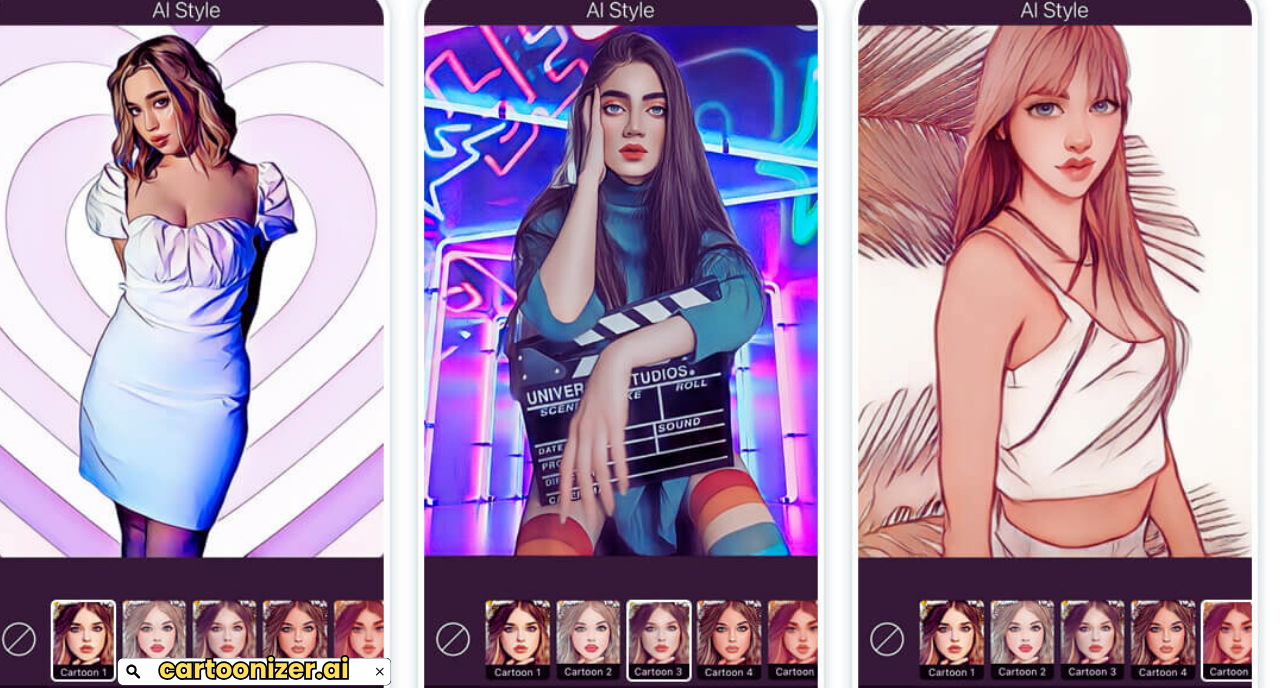
Conclusion
Photo to cartoon apps are a fun and easy way to add a touch of creativity to your photos. With so many great apps to choose from, you are sure to find one that you love. So start experimenting and have fun!
FAQs
- What is the best photo to cartoon app?
The best photo to cartoon app for you depends on your personal preferences. Some popular options include ToonMe, Prisma, Pixart, PicsArt, and Cartoon Photo Editor. Each app has its own unique features and styles, so it’s worth trying a few different ones to see which one you like best.
- Can I use a photo to cartoon app to create professional-looking cartoons?
While photo to cartoon apps can produce impressive results, they may not be suitable for creating professional-quality cartoons. For more advanced cartooning, you may need to consider using dedicated drawing software or hiring a professional artist.
- Are photo to cartoon apps free?
Many photo to cartoon apps offer free versions with basic features. However, you may need to pay for premium features or to remove watermarks from your creations.
- Can I use photo to cartoon apps to create animated cartoons?
Most photo to cartoon apps are designed for creating static images, not animated cartoons. If you’re interested in creating animated cartoons, you’ll need to use more specialized software.
- Can I use photo to cartoon apps to create custom avatars?
Yes, many photo to cartoon apps allow you to create custom avatars based on your own photos. This is a popular way to create unique profile pictures for social media.