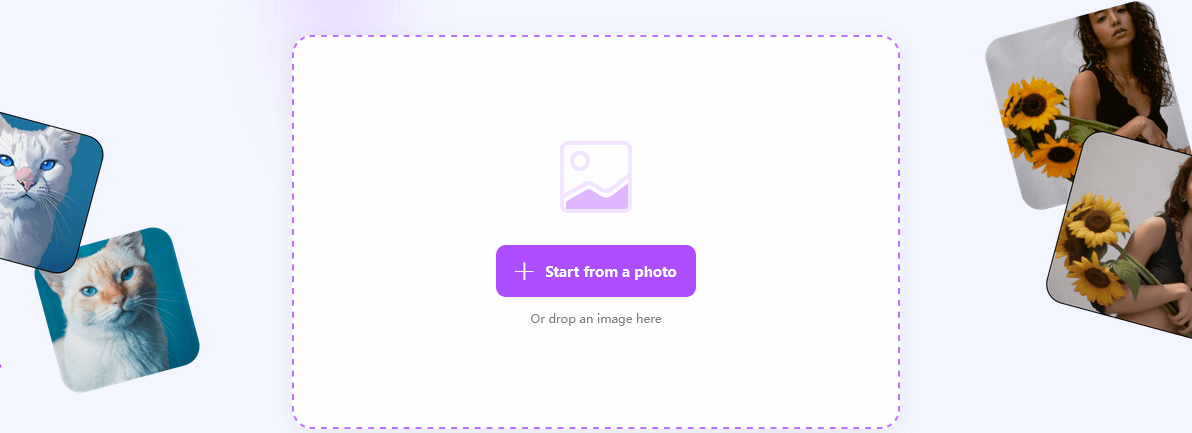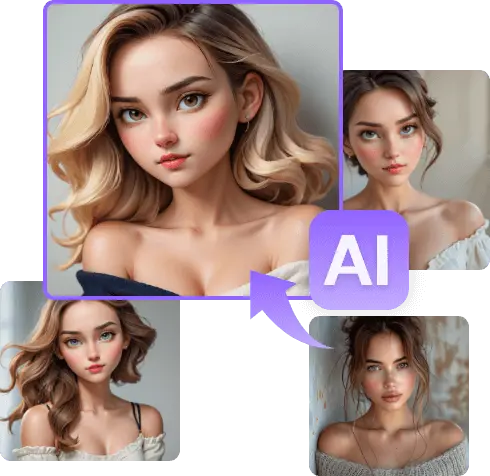Cartoon photos are fun to view and enjoy. But sharing it with your followers for engagement will be more fun. Whether you are an artist or an enthusiast who loves sharing excellent content, you’ve come to the right page. We will show you how to share your cartoon photos on Instagram.

Choose Your Cartoon Photos
Obviously, the first step in sharing cartoon photos on Instagram is to pick the best one. Here are the points you must consider when choosing your cartoon photos.
- Personal style and interests:What is your style? What interests you? For instance, if you love Donald Duck, you should pick the character as your content. A cartoon character playing your favourite music could be a great choice if you are into music.
- Your audience’s interests:Your social media may not be about yourself. It could be about your target audience. Research what’s trending or what’s in the community, and you’ll know what to do next.
- Your cartoon characters:If you are an artist, why not create your cartoon characters? Think about what message you want to send to your audiences.
- Sharing others’ work:If you find a cartoon photo created by someone else, you could also share it on your Instagram. Remember to always give credit to the original creator.
Prepare Your Cartoon Photos
Here is how you prepare your cartoon photos.
Cartoon Photo App
Today, creating cartoon photos has become easier thanks to apps like ToonMe, Cartoonizer AI, Picsart, Fotor, etc. Pick the app that is suitable for you.
Cartoonizer AI
Install the app on your device and upload your photo to turn it into a cartoon. Cartoonizer AI, for instance, allows you to turn your casual photo into an excellent cartoon photo in just a second. All you need to do is upload your image; the AI tool will do the rest.
Cartoonizer utilizes high-end AI tech to turn your usual photos into more astonishing cartoons. It also comes with a a wide range of cartoon styles, such as classic, comic book, manga, etc.
The app is easy to use. It is available for iOS, Android, and on the website. You can quickly upload your photo, choose the cartoon effect, and make adjustments.
Usually, image editing apps come with various cartoon effects. You can also adjust the settings to achieve the look you want. Add components like text, stickers, etc. After tweaking your cartoon photos, download and upload them to your Instagram account.
Other Cartoonizer Options
Besides Cartoonizer AI, we have other recommendations you can use to cartoonize your photos.
- Prisma: Prisma is popularly known for its amazing filters. Its cartoon filters can turn your photos into cartoons.
- Cartoon Photo Editor: It offers various cartoon styles to choose from in its editing tool. You can easily use it to experiment with different types of cartoon styles.
- ToonMe:ToonMe is one of the best tools we’ve ever tried. Thanks to its edgy effects and interface, it always delivers high-quality cartoon photos.
- BeFunky:BeFunky is another excellent choice. It offers various photo effects, including Cartoonizer. BeFunky Cartoonizer was one of the pioneers in the online world. You can download its mobile app or access the service on its official website.
Instagram App Native Editing Tool
Instagram already has a fantastic native editing tool. So, if you have cartoonized photos on your device, you could launch Instagram and upload them through the app.
- Open Instagram and tap “+ “the icon at the bottom centre to create a new post.
- Choose the cartoon photo you generated/edited earlier. Tap next.
- Apply filters to enhance the quality of your cartoon photo. Swipe through filter options and select one that complements your photo.
- Edit the photo using Instagram editing options. Adjust the variables like contrast, brightness, structure, saturation, colour, and more.
- Hit post if you’re satisfied with the quality of the cartoon photos.
Before you proceed, check our additional tips below.
Creating An Engaging Caption
A great caption on your Instagram cartoon photo post will grab people’s attention.
An excellent cartoon photo is only impactful with a great caption. Here are some tips you can follow to create a good caption for your cartoon pic:
Keep it short and catchy.
A short and catchy caption will catch the attention quickly. People are rather fond of this kind of thing because they have concise attention spans. So, your caption will only have a second or two to grab their attention.
Ask Questions
Asking questions about your picture can invite people to comment on and interact with your Instagram post. For example, you could ask an easy question like, “What do you think about this cartoon photo?”
Use emojis
Emojis can be one of the most crucial components in showing emotions or emphasizing the message of your Instagram post. Adding emojis to your cartoon photos will make a huge difference.
Hashtags
Use the appropriate hashtags to help the audience find your post. Use relevant hashtags to reach Instagram users interested in your content.
Timing Your Post
Did you know that posting your content at the right time can bring more exposure to your Instagram profile?
To get the timing right, you will want to go to your Instagram Insights and see when your followers are most active.
You can also post your cartoon photo at different times. By experimenting with other times, you will quickly notice which time is perfect for uploading your new materials.
You can get more engagement when you post when people are likely to use their Instagram. Remember that the timing can differ depending on your location and target audience. You could check the peak hours or your target audience’s location for further information.
Engaging with Your Audience
After posting your cartoon photos, keep engaging with your audience. When people comment on your photos, reply to them as soon as possible. This shows that you appreciate their feedback or opinion.
Also, take time to visit other other people’s profiles and comment on their posts. Interacting with other people in the cartoon or art community can build connections and traffic to your profile as well.
Use Instagram Stories to give updates to your audience.
Utilizing Instagram Insights
Instagram insights are an essential tool for evaluating the performance of your posts on the Instagram platform. You can check your post impressions, reach, audience demographics, and engagement.
- Impressions and reach: “Impressions” shows data about how many times your post appeared on other users’ screens. Meanwhile, “Reach” tells you how many unique people have seen your post.
- Engagement: this shows how many people are interacting with your post. You can also look at social signals like likes, comments, and shares.
- Audience Demographics:This section provides detailed information about your audience, such as age, gender, and location.
- Analyze and evaluate your cartoon photos with Instagram Insights. Doing this will help you create better content and reach more people in the future.
Wrapping Up
Sharing cartoon photos is simple if you know how to do it right. By reading the tips above, we hope you can grow your following and share your passion for cartoons with your audience. Happy cartoon!