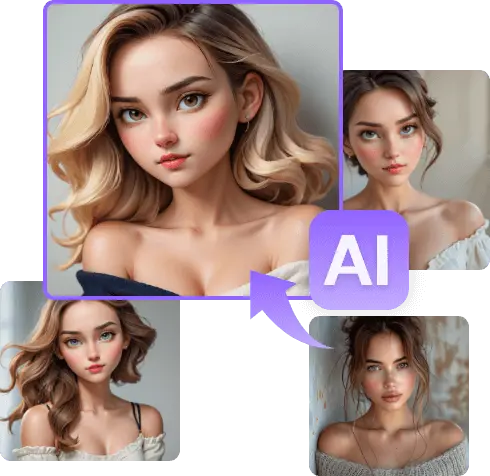The Tech Behind AI-Powered Photo Cartoonization
Imagine turn photo into anime with just a click. Sounds like magic, right? Well, it’s not sorcery but the marvel of modern technology that makes this possible. Let’s dive deep into how AI breathes life into static images and transforms them into delightful cartoons.

First off, let’s talk about neural networks. These are the brains behind the operation. Think of them as digital artists trained to understand every nuance of an image—every line, shade, and texture. Convolutional Neural Networks (CNNs) are particularly adept at this task. They scan through photos pixel by pixel to grasp their essence before applying artistic filters.
Ever heard of GANs? Generative Adversarial Networks take things up a notch by pitting two neural networks against each other in a creative duel. One network generates new images while the other critiques them until perfection is achieved—or something close enough! This rivalry ensures that only top-notch cartoon versions see the light of day.
Now let’s chat about style transfer algorithms—the unsung heroes here. They borrow elements from one image and seamlessly blend them with another to create stunning results. Imagine taking Van Gogh’s brush strokes and merging them with your selfie! It’s like having a famous artist as your personal illustrator, without the hefty price tag.
Speaking of blending, let’s not forget about edge detection. This technique is crucial for defining the outlines in cartoons. Think of it like tracing paper that highlights all the key features before adding color and texture. Edge detection ensures that your cartoon version retains its recognizable traits while getting a fun makeover.
Colorization is another fascinating aspect. Once edges are defined, AI algorithms step in to add vibrant hues and shades. These algorithms don’t just splash random colors; they analyze the original photo’s tones to create harmonious palettes that make your cartoon pop with life.
Now, you might wonder how these processes happen so swiftly. Enter GPU acceleration—a game-changer for computational tasks like these. Graphics Processing Units (GPUs) handle multiple operations simultaneously, speeding up image processing by leaps and bounds compared to traditional CPUs.
But what if we told you there’s more? Pre-trained models come into play here too! These models have already been trained on vast datasets comprising millions of images. They bring their learned expertise to each new photo they encounter, making sure every detail is spot-on from day one.
Let’s sprinkle some humor here—ever noticed how sometimes AI-generated cartoons can look hilariously offbeat? That’s because machine learning involves constant tweaking and refining based on user feedback. So yes, those quirky outcomes are part of an ongoing evolution toward perfection!
One interesting tidbit: Data augmentation techniques help diversify training data by flipping or rotating images randomly during training sessions—kind of like giving our neural networks different perspectives so they become well-rounded artists themselves!
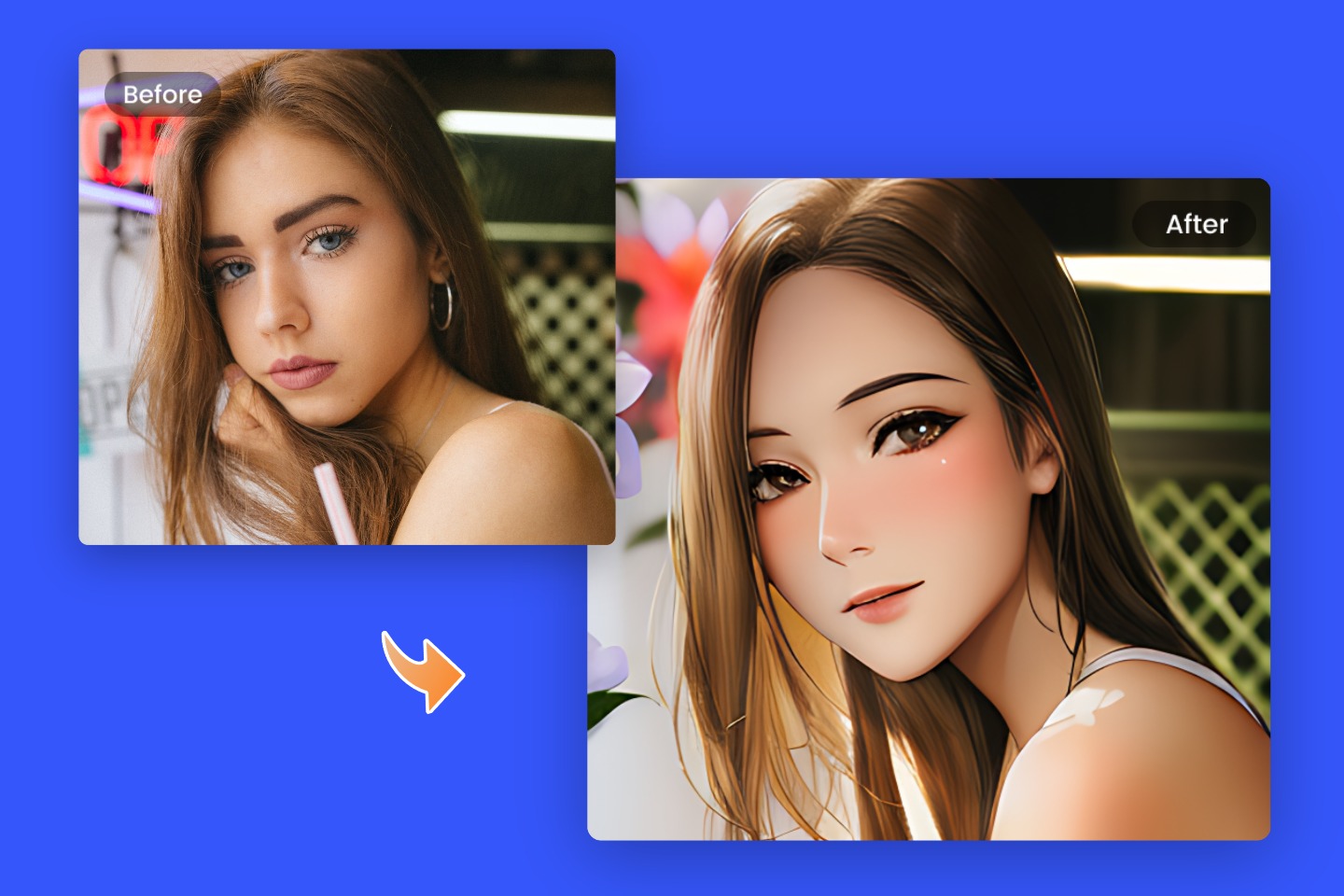
Data augmentation is like giving our AI a set of funky glasses, letting it see the world from all angles. This diversity helps in creating more versatile and accurate cartoon versions. And let’s not forget about user customization options! These allow you to tweak styles, colors, and effects until your heart’s content. It’s akin to having an artist who listens to every whim and fancy.
Transform Your Photos with Cartoonizer AI: A Step-by-Step Guide
Ever wondered how to turn your favorite photos into fun, cartoon-like images? Look no further! Cartoonizer AI is here to make that dream a reality. This nifty tool lets you convert any photo into a whimsical cartoon in just a few clicks. Let’s dive right in and explore how you can do this effortlessly.
Getting Started
First things first, head over to the Cartoonizer AI website. You’ll be greeted by an intuitive interface that’s as welcoming as a warm cup of cocoa on a chilly day. No need for any technical know-how—just pure fun awaits!
Uploading Your Photo
Once you’re on the homepage, spot the big “Upload” button—it’s hard to miss! Click it and choose the photo you want to transform from your device. Whether it’s a selfie or that epic sunset shot from last summer’s vacation, all types of photos work wonders here.
Choosing Your Style
After uploading your image, you’ll see various styles available for cartoonizing your picture. From classic comic book vibes to modern digital art aesthetics, there’s something for everyone. Just pick one that tickles your fancy!
Remember when choosing styles was like picking ice cream flavors at Baskin-Robbins? Same excitement but fewer calories involved.
Adjusting Settings
Next up are some optional tweaks. If you’re feeling adventurous, play around with settings like brightness and contrast until it looks just right. Think of it as adding those final sprinkles on top of an already delicious sundae.
Not sure what adjustments will look best? Don’t sweat it; there’s always an option to reset if things go haywire.
Preview & Finalize
Before hitting that magic “Cartoonize” button, take advantage of the preview feature—you wouldn’t buy shoes without trying them on first! Make sure everything looks exactly how you envisioned it before committing.
Satisfied with what you see? Great! Go ahead and click “Cartoonize.” Now sit back while Cartoonizer AI works its magic behind the scenes—like elves crafting toys in Santa’s workshop!
Let me share a little story here—my friend Jane tried this out last week with her dog Max’s picture. She couldn’t stop laughing at how adorable he looked as a cartoon pup! Trust me; it’s addictive!

But wait… there’s more than just having fun:
– Social Media Stardom
Imagine posting these cool cartoons on Instagram or Facebook—you’re bound to get tons of likes!
– Personalized Gifts
Turn family photos into cartoons and print them out as unique gifts.
– Profile Pictures
Stand out in chats by using an eye-catching cartoon avatar instead of boring selfies.
A quick tip though—always use high-quality images for best results because blurry pics won’t give sharp details when transformed into cartoons.