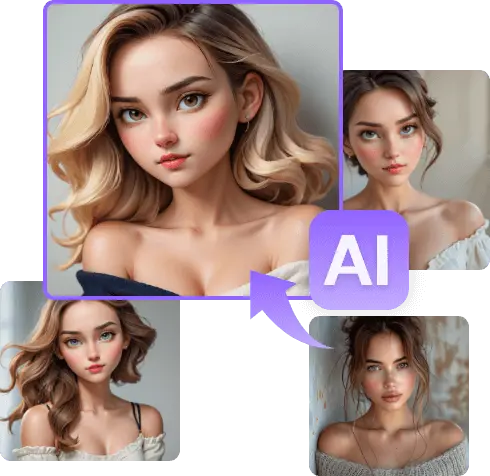How Image Quality Impacts the Cartoonization Process
Picture this: you’re excited to picture to anime converter. You upload it, and the result is… well, not quite what you expected. The culprit? Poor image quality.

When turning photos into cartoons, starting with a high-quality image makes all the difference. Think of it like baking; if you start with fresh ingredients, you’ll likely end up with a delicious cake. But if your eggs are expired and flour’s stale? Yikes.
First off, clarity matters big time. Blurry images lack detail, making it tough for algorithms to detect edges and features accurately. Imagine trying to draw someone’s face from memory after seeing them through frosted glass – tricky business! High-resolution images provide crisp lines and clear distinctions between different parts of the picture.
Color accuracy also plays a pivotal role in cartoonization magic. If colors are washed out or overly saturated due to poor lighting or camera settings, the final cartoon might look unnatural or just plain weird. It’s like painting by numbers but having all wrong shades – green skies and purple grass aren’t exactly appealing unless you’re aiming for an alien landscape!
Let’s talk about contrast next because it’s another heavy hitter in this game. Low-contrast photos can make distinguishing between different elements challenging for any software attempting to convert them into cartoons. A photo where everything blends together will lead to flat-looking cartoons lacking depth and character.
Ever tried drawing something complex without proper guidance? That’s how AI feels when dealing with low-detail pictures riddled with noise (those pesky random specks). High noise levels confuse even sophisticated algorithms since they can’t tell what’s part of the actual subject versus background static.
So, what happens when you feed a grainy, low-contrast image into a cartoonizer? You get an output that looks like it was doodled by someone with their eyes closed. The lines won’t be sharp; the colors might bleed into each other, and any fine details will be lost in translation.
On the flip side, high-quality images are like giving your AI artist a top-notch set of tools. With clear edges and well-defined features, the software can more accurately map out facial expressions, textures, and intricate patterns. This results in cartoons that pop off the screen with vibrancy and personality.
Let’s dive into lighting for a second because it’s often overlooked but super important. Good lighting ensures that shadows fall where they should and highlights accentuate key areas of your photo. Poorly lit images can confuse algorithms about what’s foreground versus background or which parts to emphasize.
Remember those family photos taken on old cameras? Compare them to today’s HD selfies – there’s no contest! Similarly, using modern devices equipped with advanced camera technology will yield better starting material for cartoonization than older gadgets would.

And hey, let’s not forget composition! A cluttered background or too many elements crammed into one frame can make it hard for any program to focus on the main subject. Clean compositions allow for clearer differentiation between primary subjects and their surroundings.
Picking the Perfect Pics for Cartoonization: Tips and Tricks
Ever tried turning your favorite photo into a cartoon, only to end up with something that looks like it was drawn by a toddler? You’re not alone. Choosing the right photos for cartoonization can be trickier than threading a needle in the dark. But don’t worry; I’ve got some tips that’ll make you look like an absolute pro.
First off, clarity is king. If your photo is blurry or pixelated, even the best software won’t save it from looking like mushy peas on toast. Make sure your image is sharp and clear as day. Think of it this way: A high-quality input equals a high-quality output.
Lighting plays a crucial role too. Photos taken in good lighting conditions work wonders when transformed into cartoons. Natural light often does the trick better than artificial light because it’s softer and more flattering. Avoid harsh shadows or overly bright spots—they’re about as welcome as rain at a picnic.
Now let’s talk about composition—how everything’s arranged within your frame matters big time! Keep backgrounds simple to avoid cluttering up your final cartoonized masterpiece. A busy background can distract from the main subject faster than you can say “cheese.” Aim for clean lines and uncomplicated settings.
Expressions are another key element here—those quirky smiles, raised eyebrows, or even that epic pout will translate beautifully into cartoons! So pick photos where emotions shine through clearly; they add personality and pizzazz to your animated version.
Oh boy, don’t forget about contrast! High-contrast images tend to pop more once they’re turned into cartoons because different elements stand out vividly against each other—like black ink on white paper!
Portraits usually fare better compared to group shots if you’re aiming for detailed features—you want those eyes sparkling with life rather than blending together like melted crayons!
Consider what makes someone recognizable—their hairstyle? Glasses? Freckles? Choose pictures highlighting these distinctive traits so their cartoon counterpart doesn’t turn out looking generic or bland—it’s all in those little details!
Angles matter too. Straight-on shots or slight angles work best. Extreme angles can distort features, making the cartoon look more like a funhouse mirror reflection than an artistic rendering. Keep it simple and straightforward for the most accurate results.
Let’s not forget about color! Vibrant colors translate beautifully into cartoons, giving them that extra zing. Muted tones might lose their charm once transformed, so go bold with your choices if you want your cartoon to really stand out.
A quick word on cropping: Avoid chopping off parts of heads or important elements in your photo. Give some breathing room around the subject; this allows for better framing and focus when converting to a cartoon.

Backgrounds are worth another mention—sometimes they’re unavoidable but try to minimize distractions as much as possible. A plain wall works wonders compared to a bustling street scene unless you’re going for something very specific!
Think about context too—what story does your photo tell? Cartoons thrive on narrative, even if it’s just implied through setting or action within the frame. Choose images that convey emotion or activity clearly—it makes all the difference between ho-hum and wow!
Lastly, experiment! Don’t be afraid to play around with different photos until you find one that clicks perfectly when turned into a cartoon. Sometimes unexpected choices yield delightful surprises.