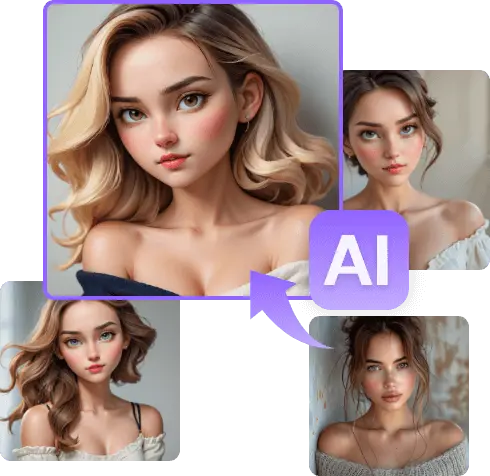Best Free Photo to Cartoon Converters
Transforming your photos into captivating cartoons is now easier than ever with the plethora of excellent free photo to cartoon converters available. These user-friendly tools leverage advanced technology to effortlessly convert your images into stunning cartoon illustrations, preserving the essence of the original photo while adding a touch of whimsical charm. Whether you’re a budding artist, a social media enthusiast, or simply seeking a fun way to express your creativity.

This comprehensive guide will introduce you to the top-notch free photo to cartoon converters that will bring your imagination to life.
-
Cartoon Photo Editor
Cartoon Photo Editor is a versatile online tool that empowers you to create professional-looking cartoon portraits and avatars with just a few clicks. Simply upload your photo, select your desired cartoon style, and let the software work its magic. With its intuitive interface and a wide range of customizable options, Cartoon Photo Editor caters to users of all skill levels, ensuring a seamless and enjoyable experience.
Key Features:
- Extensive collection of cartoon styles, including anime, manga, and classic Disney-inspired designs
- Advanced face detection technology for accurate and realistic cartoonization
- Ability to adjust various parameters, such as line thickness, color palette, and background effects
- Easy-to-use interface with clear instructions and helpful tutorials
How It Works:
- Image Upload: Upload your desired photo.
- Style Selection: Choose your preferred cartoon style from a variety of options.
- Automatic Cartoonization: The software uses advanced algorithms to automatically detect facial features and apply cartoon effects.
- Customization: Adjust various parameters like line thickness, color palette, and background effects to fine-tune the cartoonization.
- Output: Download or share your cartoon image
-
Fotor
Fotor is a comprehensive online photo editing platform that offers a powerful cartoon photo converter as one of its many features. Its user-friendly interface and intuitive tools make it a breeze to transform your photos into captivating cartoons. Fotor’s cartoon converter provides a variety of styles and customization options, allowing you to create unique and personalized cartoon portraits.
Key Features:
- Multiple cartoon styles to choose from, including realistic, anime, and abstract
- Adjustable cartoon intensity and detail level
- Ability to add text, stickers, and other effects to your cartoon images
- Seamless integration with other Fotor editing tools for further customization
How It Works:
- Image Upload: Upload your photo.
- Cartoon Effect: Select the “Cartoon” effect from the editing tools.
- Customization: Adjust the intensity and style of the cartoon effect.
- Additional Editing: Use Fotor’s other features to add text, stickers, or filters.
- Output: Download or share your cartoon image.
-
LunaPic
LunaPic is a feature-rich online photo editor that offers a robust cartoon photo converter. With its extensive collection of cartoon effects and customization options, LunaPic allows you to create stunning cartoon illustrations that capture the essence of your original photos. Whether you’re looking for a quick and easy cartoonization or want to explore advanced editing techniques, LunaPic has you covered.
Key Features:
- Wide range of cartoon effects, including pencil sketch, watercolor, and oil painting
- Adjustable cartoon intensity and style
- Ability to add filters, frames, and text to your cartoon images
- Supports various image formats and resolutions
How It Works:
- Image Upload: Upload your photo.
- Cartoon Effect: Choose a cartoon effect from the available options, such as pencil sketch, watercolor, or oil painting.
- Customization: Adjust the intensity of the effect and other parameters.
- Additional Editing: Use LunaPic’s other features to add filters, frames, or text.
- Output: Download or share your cartoon image.
-
PhotoFunny
PhotoFunny is a fun and easy-to-use online tool that specializes in creating humorous and entertaining cartoon images. With its simple interface and a collection of pre-designed cartoon templates, PhotoFunny allows you to quickly and effortlessly transform your photos into hilarious caricatures. It’s a great option for those seeking a lighthearted and enjoyable cartoon creation experience.
Key Features:
- Pre-designed cartoon templates with various themes and styles
- Ability to add funny accessories, text, and speech bubbles
- Easy-to-use interface with clear instructions
- Supports sharing your cartoon creations on social media
How It Works:
- Image Upload: Upload your photo.
- Template Selection: Choose a pre-designed cartoon template.
- Customization: Add funny accessories, text, or speech bubbles to personalize the template.
- Output: Download or share your cartoon image.
-
Pixlr
Pixlr is a popular online photo editor that offers a variety of tools and effects, including a powerful cartoon photo converter. With its intuitive interface and extensive customization options, Pixlr allows you to create high-quality cartoon illustrations that showcase your creativity. Whether you’re a beginner or an experienced photo editor, Pixlr provides a versatile platform for transforming your photos into captivating cartoons.
Key Features:
- Multiple cartoon effects and styles to choose from
- Adjustable cartoon intensity and detail level
- Ability to add filters, frames, and text to your cartoon images
- Supports various image formats and resolutions
How It Works:
- Image Upload: Upload your photo.
- Cartoon Effect: Select a cartoon effect from the available options.
- Customization: Adjust the intensity of the effect and other parameters.
- Additional Editing: Use Pixlr’s other features to add filters, frames, or text.
- Output: Download or share your cartoon image.

Choosing the Right Converter
The best photo to cartoon converter for you will depend on your specific needs and preferences. Consider the following factors when making your decision:
- Desired cartoon style: Do you prefer realistic, anime, or abstract styles?
- Customization options: How much control do you want over the cartoonization process?
- Ease of use: Are you looking for a simple and intuitive interface?
- Additional features: Do you need tools for adding text, effects, or sharing your creations?
By carefully evaluating these factors, you can select the photo to cartoon converter that best suits your creative vision and provides you with the tools and features you need to create stunning cartoon illustrations.

Conclusion
The world of free photo to cartoon converters is vast and ever-growing, offering a wide range of options to suit different needs and preferences. Whether you’re a seasoned artist or a casual user, these powerful tools empower you to transform your photos into captivating cartoon illustrations that capture the essence of the original image while adding a touch of whimsical charm. Explore the best free photo to cartoon converters featured in this guide and unleash your creativity to create unique and memorable cartoon masterpieces.
FAQs
- Can I use these converters for commercial purposes?
While many free converters allow personal use, commercial use may have restrictions. Some may require a license or fee. Always check the terms of service of the specific converter you’re using.
- Do these converters require any technical skills?
Most free photo to cartoon converters are designed to be user-friendly. They often have intuitive interfaces and require minimal technical knowledge. However, for more advanced customization, some basic photo editing skills might be helpful.
- Can I edit the cartoon images after conversion?
Yes, many converters allow you to edit the cartoon images after conversion. You can often add text, change colors, or apply filters to further customize your creations.
- What is the quality of the output images?
The quality of the output images can vary depending on the converter and the original photo. High-resolution photos generally produce better results. Some converters may offer options to adjust the quality settings.
- Are there any limitations to the number of photos I can convert?
Some free converters may have limitations on the number of photos you can convert per day or per month. However, many offer unlimited conversions for personal use. Always check the specific terms and conditions of the converter you’re using.