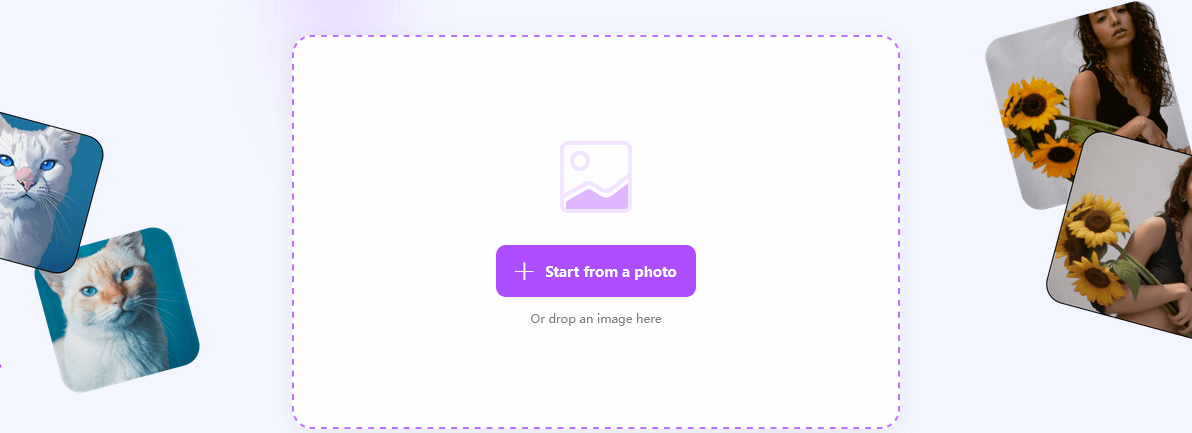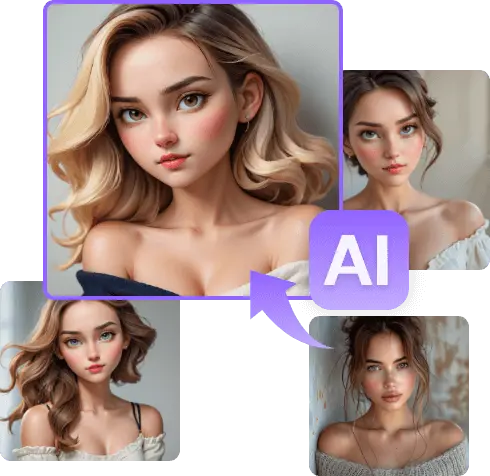In the world of digital art and social media, carbonizing your photos has become an increasingly popular trend. Whether for fun, professional use, or creative expression, transforming your images into vibrant, cartoon-like visuals adds a unique touch. This article explores the best software and apps available for converting photos to cartoons, offering insights into their features, ease of use, and overall effectiveness. With more than a million visitors on your blog, this comprehensive guide will ensure your readers have all the information they need to choose the right tool for their needs.
ToonMe
ToonMe is a leading app in the realm of photo to cartoon conversion. Its advanced algorithms provide a wide range of cartoon styles, making it suitable for both casual users and professionals.

Features:
- Variety of Styles:ToonMe offers multiple cartoon styles, including classic cartoons, modern caricatures, and even artistic renditions.
- AI-Powered:The app uses AI technology to automatically convert photos into cartoon images with impressive accuracy.
- Customization Options:Users can tweak their cartoons with various filters and effects, allowing for a high degree of personalization.
Pros:
- Ease of Use:With a user-friendly interface, ToonMe makes the cartoonization process quick and straightforward.
- High-Quality Output:The app provides high-resolution cartoon images, making it ideal for both personal and professional use.
Cons:
- Limited Free functions: Certain advanced functions are only available in the premium edition.
Prima
Prima is renowned for its artistic filters and photo effects, but it also excels in converting photos into cartoon-like visuals. Its extensive range of filters ensures a diverse selection of cartoon styles.

Features:
- Artistic Filters:Prima offers a broad spectrum of filters that transform photos into various artistic styles, including cartoon effects.
- Real-Time Editing:The app provides real-time previews, allowing users to see the effects of filters before applying them.
- Regular Updates:Prima frequently updates its filter library, providing users with fresh and innovative styles.
Pros:
- High Artistic Value:Primas filters are known for their artistic quality, providing more than just basic cartoon effects.
- Community Features:Users can share their creations on social media directly from the app.
Cons:
- Subscription Model:Some of the best filters require a premium subscription.
Cartoon Photo Editor
Cartoon Photo Editor is a straightforward app designed specifically for cartoonizing photos. It provides an array of easy-to-use tools for users who want quick results without the complexity of advanced software.
Features:
- Simple Interface:The app features a clean, intuitive interface that is easy for beginners to navigate.
- Real-Time Effects:Users can apply cartoon effects to photos in real-time, allowing for instant results.
- Additional Editing Tools:Besides cartoon effects, the app includes basic photo editing tools for further customization.
Pros:
- User-Friendly:The app’s simplicity makes it accessible for users of all skill levels.
- Instant Results:Real-time effects ensure users get immediate feedback on their edits.
Cons:
- Limited Features:The app focuses primarily on cartoon effects and lacks advanced editing capabilities found in other software.
Be Funky
Be Funky is a versatile photo editing tool that includes a dedicated cartoonizer feature. It combines ease of use with powerful editing tools, making it a great choice for users who want more than just cartoon effects.

Features:
- Cartoonizer Tool:Be Funky’ s cartoonizer tool provides multiple cartoon styles and customization options.
- Comprehensive Editor:In addition to cartoon effects, Be Funky offers a wide range of editing tools, including filters, frames, and text options.
- User-Friendly Interface:The app’s interface is intuitive, making it easy for users to apply effects and make adjustments.
Pros:
- Versatility:Be Funky’ s range of tools allows users to create detailed and customized cartoon images.
- No Watermarks:The free version does not add watermarks to the edited images.
Cons:
- Premium Features:Some of the advanced tools and effects require a paid subscription.
Photo Lab
Photo Lab is a popular photo editing app known for its wide array of effects, including cartoon filters. It offers a vast selection of templates and effects to enhance photos in creative ways.
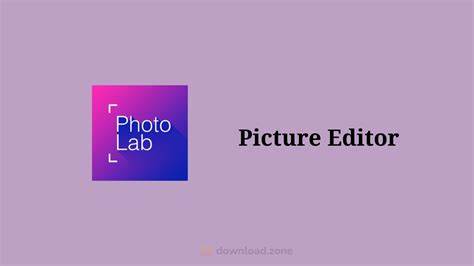
Features:
- Extensive Effect Library:Photo Lab provides a large collection of effects, including various cartoon styles.
- Template-Based Editing:Users can apply cartoon effects through pre-designed templates, simplifying the process.
- High-Quality Results:The app delivers high-resolution images, ensuring that the final cartoonized photos are crisp and clear.
Pros:
- Variety of Effects:The app’s extensive library allows users to experiment with different cartoon styles and other effects.
- User-Friendly:The template-based system is easy to use and ideal for quick edits.
Cons:
- Ads and Watermarks:The free version includes ads and watermarks on edited images.
Deep Art Effects
Deep Art Effects utilizes artificial intelligence to turn photos into art, including cartoon-style images. Its advanced AI algorithms provide a unique approach to photo carbonization.
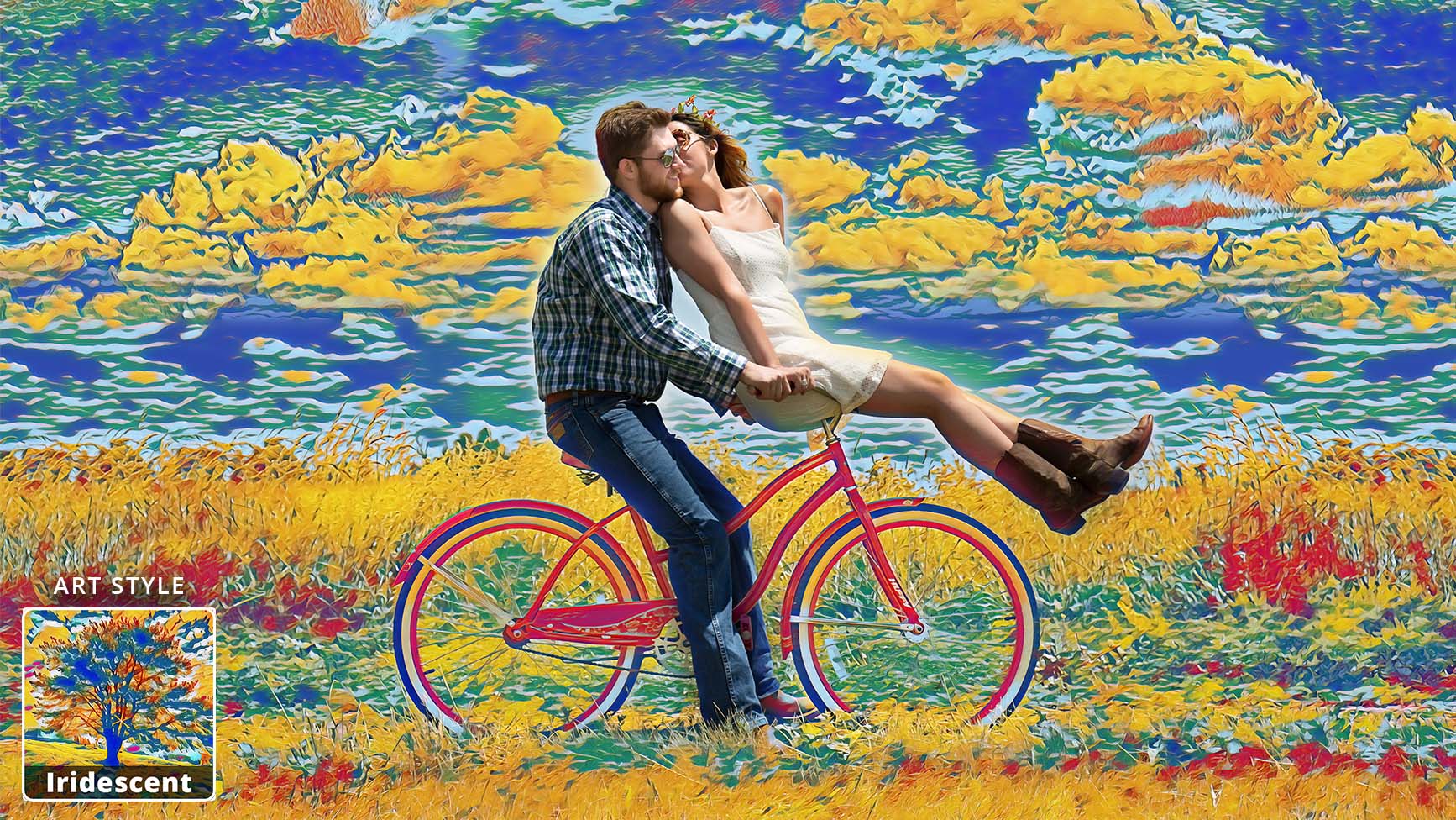
Features:
- AI-Powered Effects:The app’s AI technology applies complex cartoon effects based on artistic styles.
- Artistic Variations:Users can choose from a range of artistic styles, including various cartoon effects.
- Customization:The app offers tools to adjust the intensity and style of the cartoon effects.
Pros:
- Innovative AI Technology:The use of AI results in high-quality, artistically inspired cartoon images.
- Creative Flexibility:Users can experiment with different styles and adjustments.
Cons:
- Complexity:The app’s advanced features might be overwhelming for users seeking simple edits.
Moment Cam
Moment Cam is a fun and interactive app designed to convert photos into cartoon and emoticon-style images. It emphasizes creativity and personalization, offering a range of customization options.
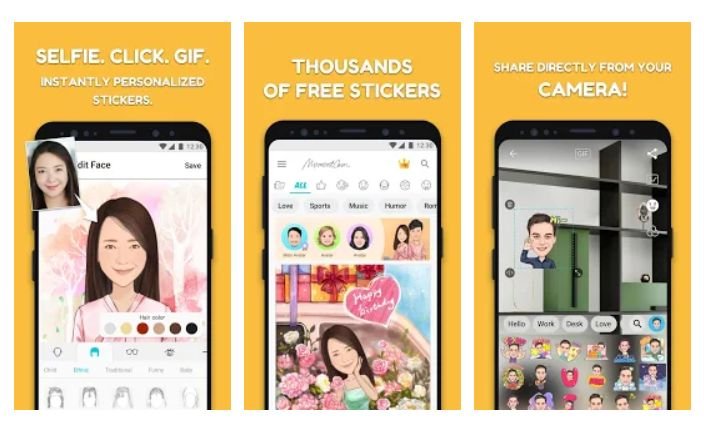
Features:
- Cartoon Avatars:Moment Cam specializes in creating cartoon avatars and emoticons based on user photos.
- Customizable Features:Users can customize facial features, outfits, and backgrounds to create unique cartoon avatars.
- Social Sharing:The app includes features for sharing creations on social media platforms.
Pros:
- High Customization:Extensive customization options allow for highly personalized cartoon avatars.
- Interactive Features:Fun and engaging tools for creating emoticons and avatars.
Cons:
- Limited Cartoon Styles:The app focuses more on avatars and emoticons rather than a wide range of cartoon styles.
Conclusion
Converting photos to cartoons offers a creative and engaging way to transform ordinary images into visually appealing works of art. Each of the software and apps mentioned above brings unique features and strengths to the table, catering to different needs and preferences. From advanced AI-driven tools like Deep Art Effects to user-friendly options like Cartoon Photo Editor, there’s a tool for every user looking to add a cartoonish twist to their photos.
Choosing the right software or app depends on your specific needs—whether you’re seeking high-quality, customizable cartoon effects or a simple, straightforward tool for quick edits. By exploring the options listed above, you can find the perfect solution to bring your cartoon visions to life.
FAQs
1.What is the best free way to convert pictures to cartoons online?
Several software options are available for converting photos into cartoons, each offering unique features and capabilities:
- ToonMe– Known for its variety of cartoon styles and AI-powered technology, ToonMe provides users with a range of cartoon effects that are easy to apply and customize.
- Prisma– Prisma combines artistic filters with cartoon effects, allowing users to transform their photos into high-quality, cartoon-like images with an artistic flair.
- Be Funky– Be Funky includes a dedicated cartoonizer tool as part of its comprehensive photo editing suite, offering a range of cartoon styles and additional editing options.
- Photo Lab– Photo Lab’s extensive effect library includes multiple cartoon styles and templates for easy photo-to-cartoon conversion.
- Deep Art Effects– Using advanced AI technology, Deep Art Effects creates unique cartoon visuals based on various artistic styles.
2.How do I convert my photo to a cartoon?
Converting a photo into a cartoon typically involves a few straightforward steps, depending on the software or app you choose. Here’s a broad guide to assist you through the process:
- Choose Your Tool:Select a photo to cartoon tool from the options above, such as ToonMe or Be Funky.
- Upload Your Photo:Open the app or software and upload the photo you want to convert. Most tools provide compatibility for numerous image formats.
- Apply Cartoon Effects:Use the tool’s cartoon effects or filters to transform your photo. Many apps offer real-time previews, so you can see the changes as you apply them.
- Customize Your Cartoon:Adjust settings such as color, intensity, and style to fine-tune the cartoon effect according to your preferences.
- Save and Share:Once you’re satisfied with the result, save the cartoonized photo to your device. Many apps also allow you to share directly to social media.
3.What app makes a photo look like a cartoon?
Several apps are specifically designed to make photos look like cartoons. Some of the top choices include:
- ToonMe– This app provides a wide range of cartoon styles and uses AI to create high-quality cartoon images.
- Moment Cam– Known for its interactive features, Moment Cam allows users to create cartoon avatars and emoticons from their photos.
- Cartoon Photo Editor– A straightforward app focused on applying cartoon effects with a user-friendly interface.
- Prisma– While Prisma is known for its artistic filters, it also includes cartoon effects that give photos a unique and stylish cartoon look.
4. What is the best free convert picture to cartoon online?
For those looking for free options to convert pictures to cartoons online, the following tools offer excellent functionality without requiring payment:
- Cartoonify– A web-based tool that allows users to upload images and apply cartoon effects for free. It provides a simple interface and instant results.
- net– This online service offers various cartoon effects and allows users to convert their photos without needing to download software.
- LunaPic– LunaPic is a free online photo editor with a cartoon effect feature, providing a quick and easy way to create cartoonized images.
- BeFunky– While BeFunky offers premium features, its basic cartoonizer tool is available for free and provides high-quality cartoon effects.